Epson 4880 - Stylus Pro Color Inkjet Printer 네트워크 매뉴얼 - 페이지 35
{카테고리_이름} Epson 4880 - Stylus Pro Color Inkjet Printer에 대한 네트워크 매뉴얼을 온라인으로 검색하거나 PDF를 다운로드하세요. Epson 4880 - Stylus Pro Color Inkjet Printer 46 페이지. Ink fill for the refillable cartridge system
Epson 4880 - Stylus Pro Color Inkjet Printer에 대해서도 마찬가지입니다: 빠른 시작 설치 매뉴얼 (1 페이지), 설치 매뉴얼 (4 페이지), 제품 정보 매뉴얼 (16 페이지), 제한 보증 (12 페이지), 사용 지침 (5 페이지)
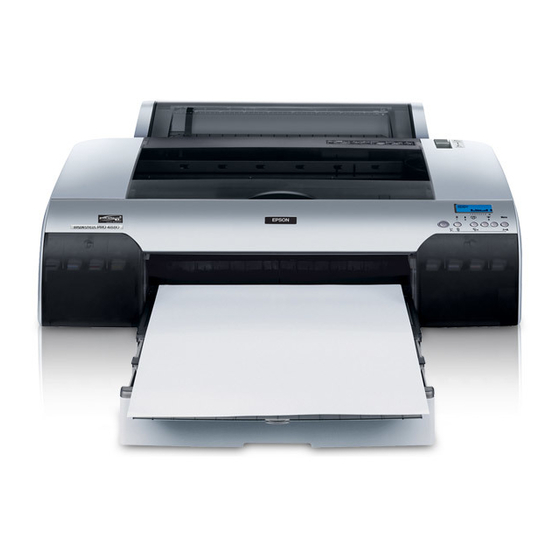
SNMP
Community
Items
Community
Read Only
Read/Write
IP Trap
Items
Trap
Address
Community
Port Number
IPX Trap
Items
Trap
Address
Community
Socket Number
Printing Control
Items
Printing Control
Printer Access Control
Printer Access Control List
Descriptions
Displays the community name.
The word "public" always appears.
Enter the Read/Write community name (up to 32 characters).
Descriptions
Enable or Disable trap.
Enter the IP address of the server to which the trap is transmitted.
Enter the community name (up to 32 characters).
Enter the Port Number of the receive host, in decimal (0-65535).
Descriptions
Enable or Disable trap.
Enter Network Address and Node Number (MAC Address) of
the server to which the trap is transmitted.
Format:
Network Address: Node Number
Suppose Network Address is A7E00BB0 (hexadecimal) and
Node Number is 000048930000 (hexadecimal). In this case, the
address is A7E00BB0:000048930000.
Enter the community name (up to 32 characters).
Enter the Socket Number of the receive host, in hexadecimal
(0-FFFF).
Descriptions
Enable or Disable printing control.
Select Allow or Deny. Selecting Allow permits the network
access from the IP addresses registered on the printer access
control list. On the other hand, selecting Deny blocks the
network access from the IP addresses registered on the printer
access control list.
Enter the IP address ranges by which the network access is
restricted.
35
Network Software
