Epson 4880 - Stylus Pro Color Inkjet Printer 네트워크 매뉴얼 - 페이지 45
{카테고리_이름} Epson 4880 - Stylus Pro Color Inkjet Printer에 대한 네트워크 매뉴얼을 온라인으로 검색하거나 PDF를 다운로드하세요. Epson 4880 - Stylus Pro Color Inkjet Printer 46 페이지. Ink fill for the refillable cartridge system
Epson 4880 - Stylus Pro Color Inkjet Printer에 대해서도 마찬가지입니다: 빠른 시작 설치 매뉴얼 (1 페이지), 설치 매뉴얼 (4 페이지), 제품 정보 매뉴얼 (16 페이지), 제한 보증 (12 페이지), 사용 지침 (5 페이지)
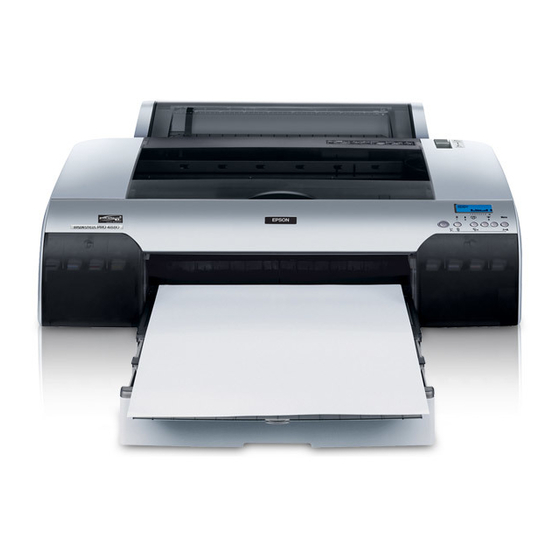
Index
A
Administrator tips, 41 to 44
arp, 42
Automatic Private IP Addressing (APIPA), 29
B
Bonjour printing, 24
C
Cable, network, 7
Configuring network interface
control panel, 14 to 15
EpsonNet Config with Web Browser, 28 to 30
Connector, network, 7
Control panel, configuring network interface,
14 to 15
D
Default gateway, 15, 29
DHCP, 8
Dynamic DNS, 29
E
EDM setting, 37
EpsonNet Config
Macintosh, 26
Windows, 25
EpsonNet Config with Web Browser
password, 37
settings, 30 to 38
using, 27 to 30
I
Installing printer driver
Macintosh, 24
Windows Vista, 16 to 18
Windows XP, 19 to 23
IP address
arp/ping command, 41 to 43
control panel, 14 to 15
EpsonNet Config with Web Browser, 28 to 29
L
LAN, checking, 42
Lights, status, 7
M
MAC address, 31
Macintosh
Bonjour printing, 24
installing printer driver, 24
network settings, 13
selecting a printing method, 10
TCP/IP printing, 24
Microsoft network, 34
N
Network
cable, 7
connector, 7
printing status sheet, 16
protocols, 6
Network interface
configuring, 14 to 15
connecting to network, 14
Network software, uninstalling, 43
O
Operating environment, 6
P
Password, EpsonNet Config with Web Browser, 37
ping, 42
Printer driver
installing in Windows Vista, 16 to 18
installing in Windows XP, 19 to 23
installing on Macintosh, 24
Problems, solving, 39 to 40
Protocols, 6
R
Resetting network interface, 31, 37
Return to default button, 37
RJ-45 connector, 7
Router, 29
S
Software, uninstalling, 43
Status lights, 7
Status sheet, printing, 16
Subnet mask, 15, 29
45
Index
