Epson PhotoPC 700 사용자 설명서 - 페이지 14
{카테고리_이름} Epson PhotoPC 700에 대한 사용자 설명서을 온라인으로 검색하거나 PDF를 다운로드하세요. Epson PhotoPC 700 24 페이지. Epson photopc 700: user guide
Epson PhotoPC 700에 대해서도 마찬가지입니다: 사용자 설명서 (11 페이지), 사양 (2 페이지), 중요 정보 (1 페이지), 매뉴얼 (11 페이지), 제품 지원 게시판 (3 페이지), 빠른 매뉴얼 (2 페이지)
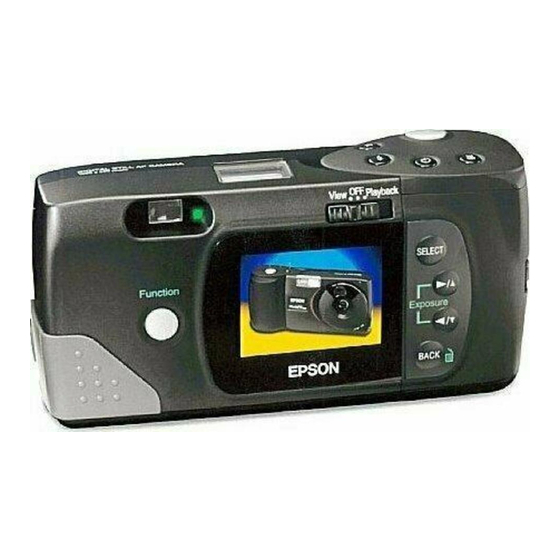
Note:
If IAS can't find your camera, follow the
instructions on the screen to establish a
connection.
If you purchased additional copies of software,
continue with step 8. Otherwise, go to step 9.
8. To upload IAS to another camera, disconnect the
first camera and connect the second. Turn the second
camera on, then click Test Connection to make sure
the camera is properly connected. The software
uploads automatically to the second camera.
9. Click Close , then turn off and disconnect your
camera when you're finished.
Any pictures you take with your camera from this point
on can be checked by IAS for authenticity.
Note:
In the unlikely event your camera needs to be
repaired, you will need to upload IAS again.
10
