Epson PhotoPC 700 빠른 매뉴얼 - 페이지 2
{카테고리_이름} Epson PhotoPC 700에 대한 빠른 매뉴얼을 온라인으로 검색하거나 PDF를 다운로드하세요. Epson PhotoPC 700 2 페이지. Epson photopc 700: user guide
Epson PhotoPC 700에 대해서도 마찬가지입니다: 사용자 설명서 (11 페이지), 사양 (2 페이지), 중요 정보 (1 페이지), 매뉴얼 (11 페이지), 사용자 설명서 (24 페이지), 제품 지원 게시판 (3 페이지)
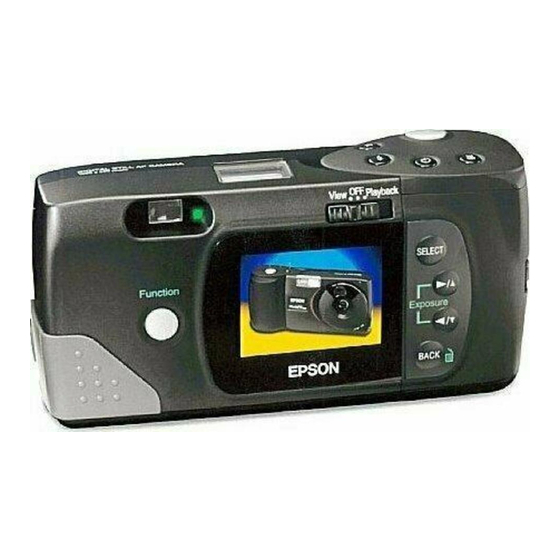
Setting Shooting Conditions
To take up to ten pictures in continuous shooting
mode, or set the white balance, exposure, and
sensitivity to attain your desired images, follow these
instructions:
1. Slide the monitor mode switch to View, then press
SELECT. Highlight the Conditions menu icon using the
or
2. Press the
condition you want to change. Then press the SELECT
button to make the setting.
Continuous Shooting
ON: You can take up to 10 photos in sequence.
White Balance
FIX: White balance of your photos is fixed.
Exposure
MANUAL: You can make the manual exposure
setting.
Sensitivity
HIGH: You can increase the sensitivity of your
camera.
3. When your setting is done, press the BACK button.
4. If you want to adjust the exposure manually, press the
Function button and the
simultaneously.
Camera Settings
display panel
low battery icon
Image Quality Settings
Fine
Super fine
Monochrome fine
Monochrome
super fine
Standard
button, then press SELECT again.
button to highlight the icon of the
or
button
image quality
flash
self timer
Flash Settings
Automatic
Forced flash
Flash off
Self timer
Macro mode
shutter button
macro
