Epson SED152A Series 기술 매뉴얼 - 페이지 23
{카테고리_이름} Epson SED152A Series에 대한 기술 매뉴얼을 온라인으로 검색하거나 PDF를 다운로드하세요. Epson SED152A Series 40 페이지. Lcd driver with ram
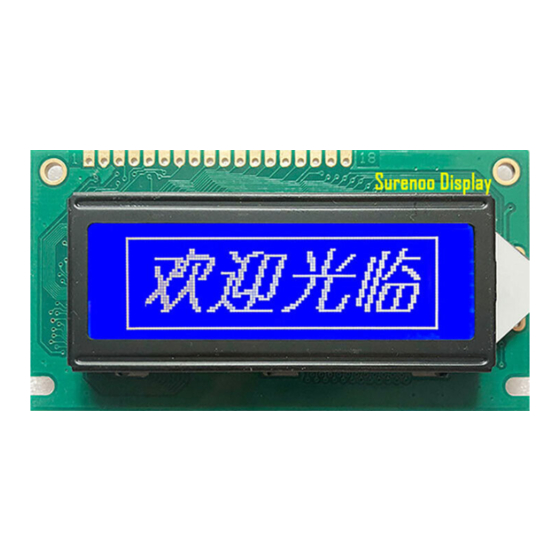
SED1520 Series
COMMANDS
Summary
Command
A0 RD WR
Display On/OFF
0
1
Display start line
0
1
Set page address
0
1
Set column
0
1
(segment) address
Read status
0
0
Write display data
1
1
Read display data
1
0
Select ADC
0
1
Statis drive
0
1
ON/OFF
Select duty
0
1
Read-Modify-Write
0
1
End
0
1
Reset
0
1
2–14
Code
D
D
D
7
6
5
0
1
0
1
0
1
1
0
0
1
0
1
0
0
Column address (0 to 79)
1
Busy
ADC ON/OFF Reset
0
Write data
1
Read data
0
1
0
1
0
1
0
1
0
1
0
1
0
1
1
1
0
1
1
1
0
1
1
1
D
D
D
D
D
4
3
2
1
0
0
1
1
1
0/1
Display start address (0 to 31)
1
1
0
Page (0 to 3)
0
0
0
0
0
0
0
0
0/1
0
0
1
0
0/1
0
1
0
0
0/1
0
0
0
0
0
0
1
1
1
0
0
0
0
1
0
EPSON
Function
Turns display on or off.
1: ON, 0: OFF
Specifies RAM line corresponding to top line
of display.
Sets display RAM page in page address
register.
Sets display RAM column address in
column address register.
Reads the following status:
BUSY
1: Busy
0: Ready
ADC
1: CW output
0: CCW output
ON/OFF
1: Display off
0: Display on
RESET
1: Being reset
0: Normal
Writes data from data bus into display RAM.
Reads data from display RAM onto data
bus.
0: CW output, 1: CCW output
Selects static driving operation.
1: Static drive, 0: Normal driving
Selets LCD duty cycle
1: 1/32, 0: 1/16
Read-modify-write ON
Read-modify-write OFF
Software reset
