Epson SED1560 Series 기술 매뉴얼 - 페이지 27
{카테고리_이름} Epson SED1560 Series에 대한 기술 매뉴얼을 온라인으로 검색하거나 PDF를 다운로드하세요. Epson SED1560 Series 40 페이지. Lcd driver with ram
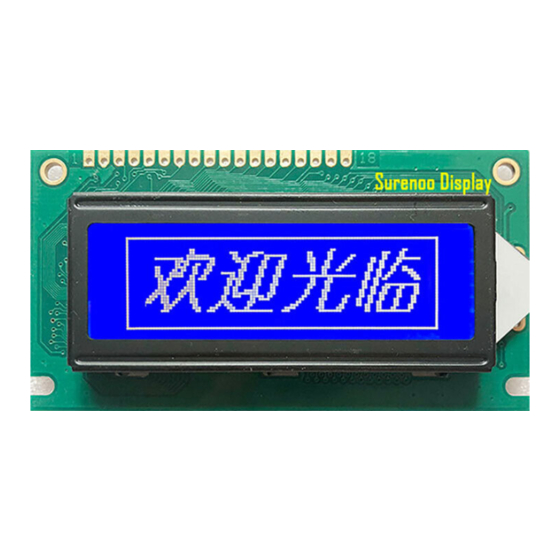
SED1520 Series
Read-Modify-Write
A
RD
0
0
1
This command defeats column address register auto-increment after data reads. The current conetents of the column
address register are saved. This mode remains active until an End command is received.
• Operation sequence during cursor display
When the End command is entered, the column address is returned to the one used during input of Read-Modify-Write
command. This function can reduce the load of MPU when data change is repeated at a specific display area (such as cursor
blinking).
* Any command other than Data Read or Write can be used in the Read-Modify-Write mode. However, the Column
Address Set command cannot be used.
End
A
RD
0
0
1
This command cancels read-modify-write mode and restores the contents of the column address register to their value prior
to the receipt of the Read-Modify-Write command.
Column address
2–18
R/W
WR
D
D
D
7
6
0
1
1
R/W
WR
D
D
D
7
6
0
1
1
N
N+1
Read-Modify-Write mode is selected.
D
D
D
5
4
3
2
1
0
0
0
Set Page Address
Set Column Address
Read-Modify-Write
Dummy Read
Read Data
Write Data
No
Completed?
Yes
End
D
D
D
5
4
3
2
1
0
1
1
N+2
N+3
EPSON
D
D
1
0
0
0
E0H
D
D
1
0
1
0
EEH
Return
N+m
N
End
