MSI MS-B050 사용자 설명서 - 페이지 27
{카테고리_이름} MSI MS-B050에 대한 사용자 설명서을 온라인으로 검색하거나 PDF를 다운로드하세요. MSI MS-B050 46 페이지. Personal computer
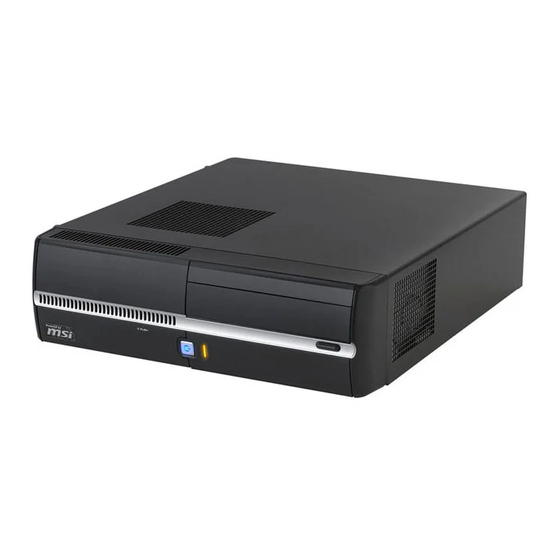
Hetis H61 Ultra
Connecting the USB Devices
This Hetis H61 Ultra provides USB ports for connecting various USB devices, such as
mouse, keyboard, digital camera, webcam, printer, external optical storage device,..
and etc. To connect these devices, install the drivers for each device first if necessary,
and then connect the device to the Hetis H61 Ultra. This Hetis H61 Ultra is capable of
auto detecting the USB devices installed, and if there is no detection of the devices,
please manually enable the USB devices by going to Start Menu / Control Panel / Add
Hardware to add the new device.
2-5
