Pioneer VSX-511S 작동 지침 - 페이지 18
{카테고리_이름} Pioneer VSX-511S에 대한 작동 지침을 온라인으로 검색하거나 PDF를 다운로드하세요. Pioneer VSX-511S 48 페이지. Audio/video stereo receiver
Pioneer VSX-511S에 대해서도 마찬가지입니다: 사용 설명서 (46 페이지)
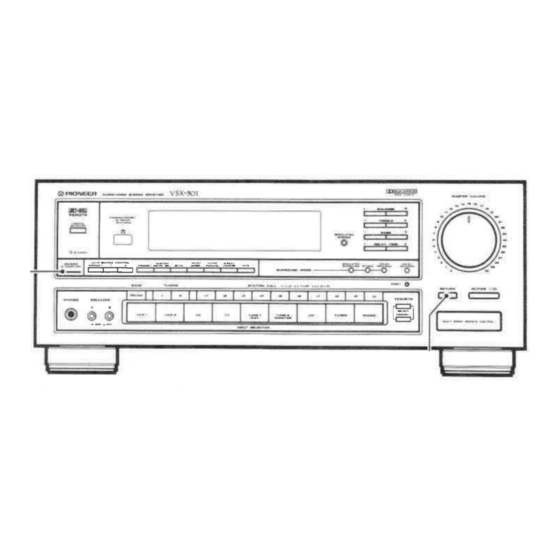
FRONT PANEL FACILITIES
@STAT|ON CALL buttons
Up
to 30
FM or
AM
stations can be preset
at
random.
These buttons are used
to
preset
and
recall desired
broadcasting
stations,
FM AUTO/MONO mode.
NOTE:
.
Pressing STATION CALL
bufton
will
select
TTJNER
as
the source,
regardless
of
what other listening source or
function was
selected.
.
They
are also used when
performing
direct
access
tuning.
@
SIMULATED
srEREo button
Press
to produce
a
simulated stereo
effect
when listening
to
monaural
sources (for example, normal
AM
or
TV
broadcasts).
"SIMULATED
STEREO,,
appears on
the
display section.
NOTE:
o
This
effect
is not
ptoduced
through the
rear
speakers.
c
Use
with
the
STJRROUND
MODE
in the
OFF.
@SURROUND
MODE
selector
buttons
SIMULATED
SURROUND:
Select
this setting when listening
to
music or
a
monaural source, etc.
STUDIO:
Select
this setting to
enjoy the
effect of
listening
to
music in
a
recording
studio.
DOLBY
PRO
LOGIC
SURROUND:
Select this
setting
when
w_atching
video tapes or video discs
bearing
tfre
[[
loor-eyEuRnouNp
I mart.
@
BALANCE
buttons
Use
them
to
adjust
the
sound volume balance between
left
and right
speakers.
L:
Press
to
decrease
the
sound on
the
right
side.
R;
Press
to
decrease
the
sound on
the left
side.
Press L
and
R
together
to
bring
the
vorume
barance
back
to
center.
NOTE:
The
left+ight sound
volume balance cannot be adjusted
on
the rear
speakers.
@TREBLE
control buttons
use
to
adjust
the high-frequency
rever.
press
the
+
button
to
increase
the
high-frequency level, and
the
-
button
to
decrease
it.
The TONE indicator appears on
the
display section.
When
both
buttons
(
+, - )
of
the
TREBLE
control are
pressed
simultaneously,
the treble
response
will
be set
to
the
flat
(normal)
condition.
@
BASS
control buttons
use to adjust the row-frequency
rever, press
the
+
button
to
increase
the low-frequency
level, and
the
-
button
to
decrease
it.
The TONE indicator appears on
the
display section.
When
both
buttons
(+, -) of
the
BASS
control
are
pressed
simultaneously,
the
bass
response
will
be set
to
the
flat
(normal)
condition.
@ DELAv TIME
buttons
Operates
when the
STMULATED SURROUND
or
DOLBy pRO
LOGTC
SURROUND
mode is
ON.
Switches
to
surround delay
time in g steps.
For DOLBy pRO
LOGIC
SURROUND,
20
ms is standard.
Changes in
2
ms steps.
.l
6
ms
*
1g ms
_
ms
*
30
ms
@
ooley
3cH Loctc
button
Sele
-source regeneration
and rear speakers
ate
r)Vish
to
use
the
front L, front
R,
and
audio/visual
material
bearing the
DO
@
nnnsrrn
voLUME
controt
Use it
to simultaneously
adjust
the
sound
volume from
the
front, center
and
rear speakers.
@ PHoNES
jack
Connect the plug on your headphones to this
jack.
Set
all SPEAKERS
A
and
B
switches
to
OFF
if you
want to
cut the sound
from
speakers
and listen
to it
only
through the
headphones.
@ SPEAKERS
buttons (A,
B)
rgpp
-gg
ON/OFF
switches for the
A
and
B
speaker systems.
NOTE:
speakers when
both
A
and B
f
speakers has been
connected
@
eaNo
(FM/AM) button
Use
this
to
switch
between FM and
AM frequency
band reception.
@TUNING buttons
+:
Performs
tuning from the currently displayed station frequency
in
ascending
f
requency
order.
-
:
Performs
tuning
in order
of
descending frequencies,
@
lrueur
SELECToR
buttons
VCR
1:
Press
when
performing playback
on
a
first
VCR unit.
VCR
2:
Press
when
performing playback on
a
second VCR unit.
!D,
Press
when
performing playback on
a
LD
player.
IYI
Press
when
using
a
TV tuner
connected
to
the
TV jacks.
TAPE 1/DAT:
Press
when performing
playback on
a
DAT or cassette deck.
TAPE
2
MONITOR:
Press
when performing
playback
on
a
second
cassette deck
or second
D
cD:
press
when
lng'
TUNER:
Press
when
player'
PHONO:
Press
when
playing records on turntable.
18
<AR81378>
