Pioneer VSX-5400 사용 설명서 - 페이지 25
{카테고리_이름} Pioneer VSX-5400에 대한 사용 설명서을 온라인으로 검색하거나 PDF를 다운로드하세요. Pioneer VSX-5400 47 페이지. Audio/video stereo receiver
Pioneer VSX-5400에 대해서도 마찬가지입니다: 서비스 매뉴얼 (37 페이지)
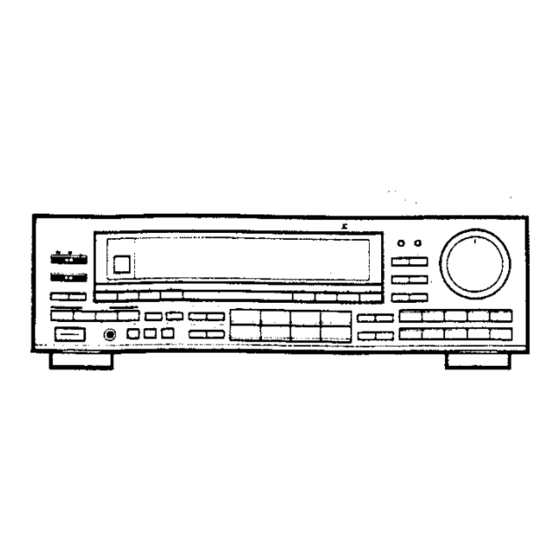
RECORDING WITH A TAPE DECK
RECORDING
w
. Connect the audio source component while referring to the sec-
tions "AUDIO SYSTEM CONNECTIONS" and "VIDEO SYSTEM
CONNECTIONS."
. Press the POWER switch to the ON position.
. if the TAPE 2 MONITOR switch is ON, press to turn OFF.
. Use the INPUT SELECTOR switch to select the desired program
source.
© When recording to AM or FM broadcasts, press the desired STA-
TION CALL switch if the station has been preset. if the desired
Station has not been preset, tune in the station using Auto, Manual
or Direct Access tuning.
. Play the desired program source (record, compact disc, etc.).
. Begin recording by following the operating procedures for the
applicable cassette deck.
* The volume, balance and tone controls have no effect on the
recording.
COPYING TAPES
TAPE 2 > TAPE 1/DAT copying is not possible.
2. If the TAPE 2 MONITOR switch is. ON, press to turn OFF.
3. Press the TAPE 1/DAT switch.
* If the recording cassette deck is equipped with a monitoring
function, the recording can be monitored by pressing the TAPE
2 MONITOR switch to the ON position.
Tape monitoring
NOTE:
25
<CARBII74>
