Pioneer LaserDisc CLD-S370 사용 설명서 - 페이지 19
{카테고리_이름} Pioneer LaserDisc CLD-S370에 대한 사용 설명서을 온라인으로 검색하거나 PDF를 다운로드하세요. Pioneer LaserDisc CLD-S370 25 페이지. Cd cdv ld player
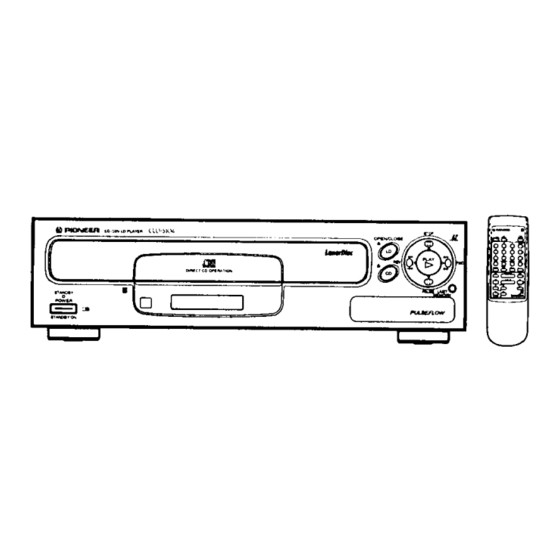
- 1. Precautions
- 2. Accessories
- 3. Remote Control Operations
- 4. Types of Discs that Can be Played with this Unit
- 5. Care of Discs
- 6. Connections
- 7. Names and Functions
- 8. To Search for a Particu Lar Chapter/Track
- 9. Singing Along
- 10. To Play Only Desired Scenes/Tracks
- 11. Display Switching
- 12. Troubleshooting
- 13. Specifications
DISPLAY SWITCHING
DISPLAY on the remote control unit allows you to display information including the play mode and disc playing time on the screen.
Each press of DISPLAY switches the screen display as shown below.
CDV or CD
®
LD (CAV) with TOC
LD (CLV) with TOC
I
I
I Etapsed playing time °f the disc I
(_
Elapsed playing time of track
Frame number being played
being played
being played
r--
Remain Time TRK
r--
Disc Time
r--- Remain Time ALL
I
(_)
Itrackl
Remaining playing time of each 1
Ibeginningl
Elapsed playingof
thetimedisc from the I
Iendl
Remainingof
the discPlaying
time until the
I_- Remain Time ALL
r--
Remain Time ALL
I
i'm Total Time
(_
I Remainingplayingtimeuntilthe
I Remainingplayingtimeuntilthe
I Total
playing time of the disc
lend of the disc
I end of the disc
TOtal Time
F--
Total Time
Off (No display)
tel playing time of the disc
I Total playing time of the disc
Off (No display)
Off (No display)
The actual screen display is as shown below.
Chapter/track
No.
Disc Time
TRK
3.12
LD discs without
TOO:
Frame number
(CAV)/Elapsed
playing time
(CLV) and Display-off
mode are switched alternately on the display.
Time or frame
number
display
Play mode
Disc Time:
Elapsed time from the beginning
of the disc
Remain Time:
Remaining
playing
time
Total Time:
Total playing
time
ALL: Of disc (remaining
playing time)
TRK: Of current track (remaining
playing time)
A: Audio
part (CDV)
V: Video part (CDV)
l
The screen display disappears automatically if you leave
it for a long time (for about 80 minutes or more) without
any operation.
In this case, press any button on the
remote control
unit so that the screen display will
appear on the screen.
19
<VRB1143>
