Aeotec WallMote Quad 사용자 설명서 - 페이지 8
{카테고리_이름} Aeotec WallMote Quad에 대한 사용자 설명서을 온라인으로 검색하거나 PDF를 다운로드하세요. Aeotec WallMote Quad 8 페이지.
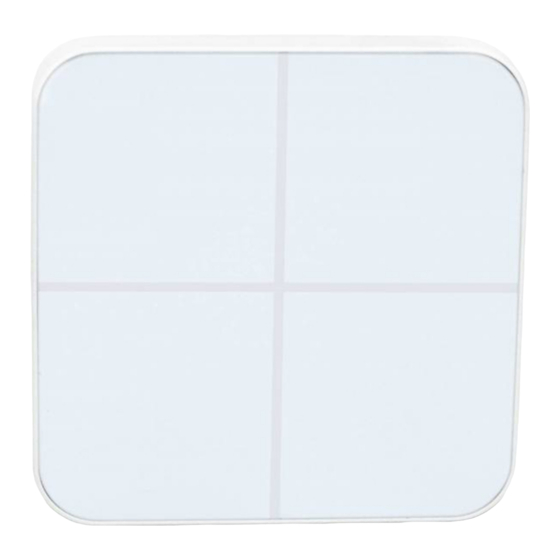
4.10.2017
2. The LED should blink between green, purple, then red which will flash rapidly until a green LED becomes solid for 2
seconds to indicate a successful factory reset.
3. Let go of the Action Button.
Further steps for different Z-Wave Gateways.
Most gateways will have specific steps to use WallMote Quad via group association (direct control), while others will
have different steps to use its scene triggers through the gateway directly for more advanced controls. Below are the
known steps required for the listed gateways.
1. Smartthings Hub (Custom Device Handler by Erocm123)
(https://aeotec.freshdesk.com/solution/articles/6000162573-using-aeotec-wallmote-quad-with-smartthings-hub-)
2. Vera UI7 Group Association
with-vera-ui7-)
If your gateway is not listed here, please contact support to see if there are possible steps that can be used on your
gateway to make it work.
https://aeotec.freshdesk.com/support/solutions/articles/6000162392-wallmote-quad-user-guide-
WallMote Quad user guide. : Aeotec by Aeon Labs
(https://aeotec.freshdesk.com/solution/articles/6000162165-using-wallmote-quad-
8/8
