CalDigit TS3 Plus 사용자 설명서 - 페이지 9
{카테고리_이름} CalDigit TS3 Plus에 대한 사용자 설명서을 온라인으로 검색하거나 PDF를 다운로드하세요. CalDigit TS3 Plus 16 페이지.
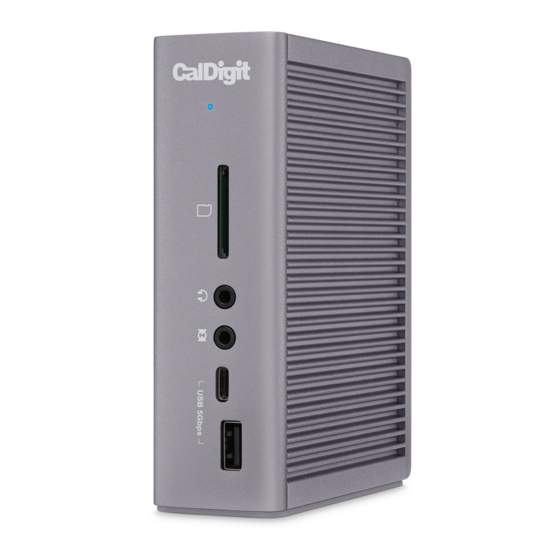
CalDigit Docking Station Utility
The CalDigit Docking Station Utility makes it incredibly easy to disconnect all your USB storage
devices from the TS3 Plus without the need to manually disconnect them one by one.
The CalDigit Docking Station Utility Installer file needs to be downloaded and
NOTE
installed on your Mac from the CalDigit website. Please go to www.caldigit.
com/support.asp to download the Installer package.
Disconnecting all USB storage devices
1. Open the CalDigit Docking Station Utility on the top menu bar.
2. Click the eject button on the TS3 Plus image.
Disconnecting individual USB storage devices
1. Open the CalDigit Docking Station Utility on the top menu bar.
2. Click on the specific USB device you would like to eject. Only that device will be ejected.
9
