Alcohol Countermeasure Systems Alcolock V3 B-2 Series 사용 설명서 - 페이지 14
{카테고리_이름} Alcohol Countermeasure Systems Alcolock V3 B-2 Series에 대한 사용 설명서을 온라인으로 검색하거나 PDF를 다운로드하세요. Alcohol Countermeasure Systems Alcolock V3 B-2 Series 20 페이지.
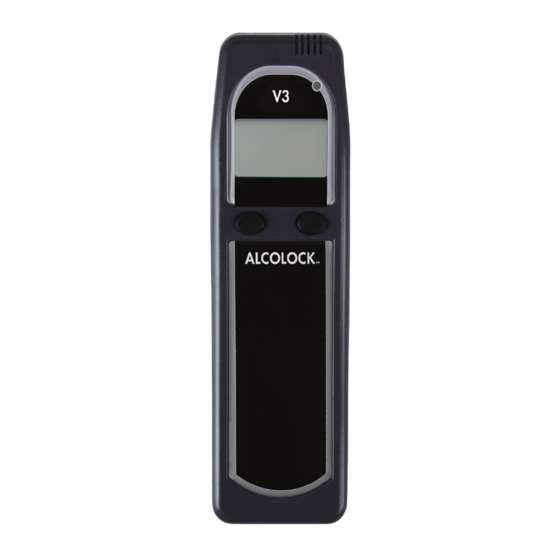
TIME
The time of the handset can be adjusted when changing time zones and daylight
savings time.
This time adjustment is primarily for the Wake-up feature and does not change the
times in the Dates menu.
Menu
Time
Next
Select
LANGUAGE SELECTION
The ALCOLOCK V3 device is available in multiple languages. The selections are made
at the time of order and programmed at the factory.
For more information on the additional languages that are available, contact your dealer.
Menu
Language
Next
Select
9
1. Press and hold the left button to access the Main Menu. Press
the left button to scroll to Time. Select with the right button.
2. The current time is displayed with the option to increment the
time by +\- 0.5 to 3.0 hours. Press the right button to increase
the time [+] and the left button to decrease [-].
3. Press and hold the right button to save the time setting and exit
the Time menu.
1. Press and hold the left button to access the Main Menu. Press
the left button to scroll to Language. Select with the right button.
2. Use the left button to scroll through the languages. Stop at the
new language selection.
3. Press and hold the right button to save the language selection
and exit the Language menu.
ALCOLOCK V3 SERIES B-2
