Alcovisor Jupiter 사용 설명서 - 페이지 11
{카테고리_이름} Alcovisor Jupiter에 대한 사용 설명서을 온라인으로 검색하거나 PDF를 다운로드하세요. Alcovisor Jupiter 12 페이지.
Alcovisor Jupiter에 대해서도 마찬가지입니다: 매뉴얼 (8 페이지), 사용 설명서 (12 페이지)
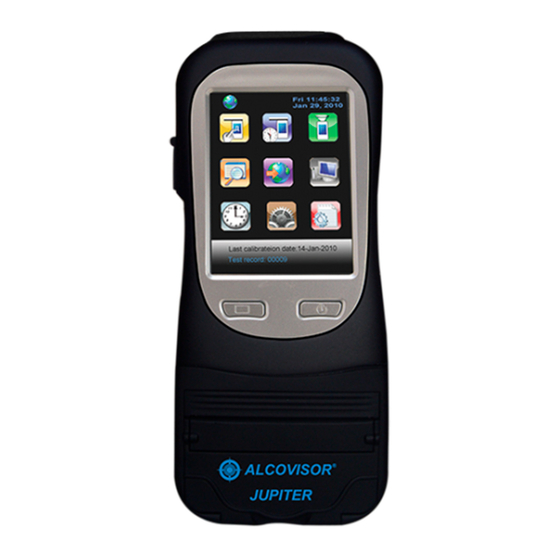
P. 9
PRINTER
An attachable built-in thermal printer is used for the device.
INSERT PAPER
Pull the handle to open the printer cassette and inset thermal paper. When
inserting a new roll of paper, ensure glossy side of the paper is kept close to
dentation.
NOTE: If nothing can be printed, change the side of the paper and try again.
STANDARD TERMAL PAPER SIZE
6cm X 500cm
TOUCH SCREEN CALIBRATION
If the touch screen is not sensitive enough, please calibrate the screen. Press
and hold the On/Off button (right button) and then press the Function button (left
button) immediately.
Follow the instruction on the screen to calibrate the
screen.
