Xerox B235 빠른 참조 매뉴얼 - 페이지 14
{카테고리_이름} Xerox B235에 대한 빠른 참조 매뉴얼을 온라인으로 검색하거나 PDF를 다운로드하세요. Xerox B235 16 페이지.
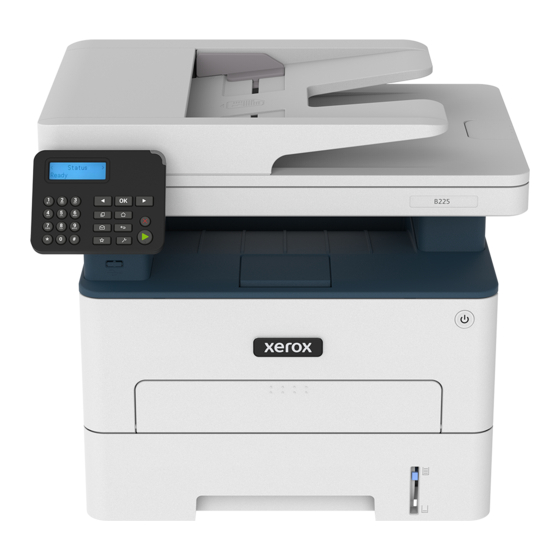
P P a a p p e e r r J J a a m m i i n n t t h h e e S S t t a a n n d d a a r r d d O O u u t t p p u u t t T T r r a a y y
1. Raise the scanner, and then remove the jammed paper.
Note:
Make sure that all paper fragments are removed.
2. Lower the scanner.
P P a a p p e e r r J J a a m m i i n n t t h h e e M M a a n n u u a a l l F F e e e e d d e e r r
Remove the jammed paper.
Note:
Make sure that all paper fragments are removed.
P P a a p p e e r r J J a a m m i i n n t t h h e e A A u u t t o o m m a a t t i i c c D D o o c c u u m m e e n n t t
F F e e e e d d e e r r
1. Remove all original documents from the ADF tray.
2. Open the ADF cover.
Warning:
To prevent damage from electrostatic discharge,
touch any exposed metal frame of the printer before
accessing or touching interior areas of the printer.
3. Remove the jammed paper.
Note:
Ensure that all paper fragments are removed.
4. Close the ADF cover.
5. Open the scanner cover.
6. Remove the jammed paper.
Note:
7. Close the scanner cover.
14
Make sure that all paper fragments are removed.
