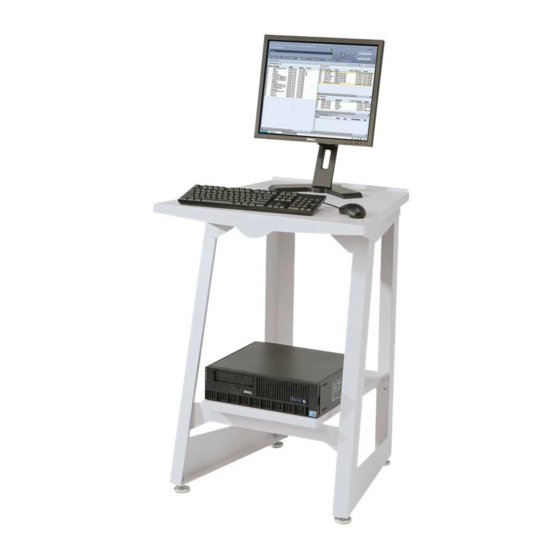Run Time Considerations
Page Count Reporting
Xerox FreeFlow® Print Server reports only IPDS application pages in the Committed and Stacked page
counts returned to IPDS hosts. Pages that are printed in response to Xerox FreeFlow® Print Server
features are excluded from the count. For example, system generated slip-sheets are not counted.
The print server provides many advanced features at the printer. Advanced features which change the
number of physical pages printed by the printer can affect the page counts reported to the host,
causing IPDS recovery to fail, and causing other job management problems at the host console. IPDS
page count reporting for Xerox FreeFlow® Print Server allows many Xerox FreeFlow® Print Server
advanced features to function without any negative impact.
Xerox FreeFlow® Print Server IPDS advanced page counting:
•
Protects the integrity of IPDS jobs, even when Xerox FreeFlow® Print Server features are employed
that cause a larger or smaller number of physical sheets to be printed, than were actually sent by
the host.
•
Protects the integrity of IPDS jobs even when pages are processed in a different order than
originally provided by the host.
•
Permits Xerox FreeFlow® Print Server features to be invoked, without affecting host job
management or recovery for IPDS jobs, even if these features reorder the pages, or change the
number of physical sheets they require to print.
Customers can use a number of print server features without affecting the page count, including:
•
Xerox FreeFlow® Print Server Banners
•
Slip Sheets
•
Output Quantity (multiple copies-collated and uncollated)
•
Accounting Pages
•
Sample
•
Sides imaged
The following Xerox FreeFlow® Print Server features are not supported for IPDS jobs:
•
Reposition Output
•
Xerox FreeFlow® Print Server based Imposition or Layout (N-up processing).
•
Save Job Processing
•
Save and Print Job Processing
Note
Host based IPDS N-UP processing is fully supported.
•
Inserts and Covers. The user is not able to add Inserts and Covers to an IPDS job at the print server
Job Manager, since the print server only supports these features for spooling jobs, and Xerox
FreeFlow® Print Server IPDS can only be used with streaming queues.
Note
The system can feed inserts and covers from non-fusing tray in response to application
commands as described in
4-2
Xerox FreeFlow® Print Server
IBM® IPDS User Guide
Map Virtual Trays for Loaded
Stock.