Blackberry 7520 사용자 설명서 - 페이지 6
{카테고리_이름} Blackberry 7520에 대한 사용자 설명서을 온라인으로 검색하거나 PDF를 다운로드하세요. Blackberry 7520 14 페이지. Blackberry 7510/7520 from nextel
Blackberry 7520에 대해서도 마찬가지입니다: 교체 매뉴얼 (2 페이지), 안전 및 제품 정보 (10 페이지), 시작하기 매뉴얼 (12 페이지), 시작하기 매뉴얼 (27 페이지)
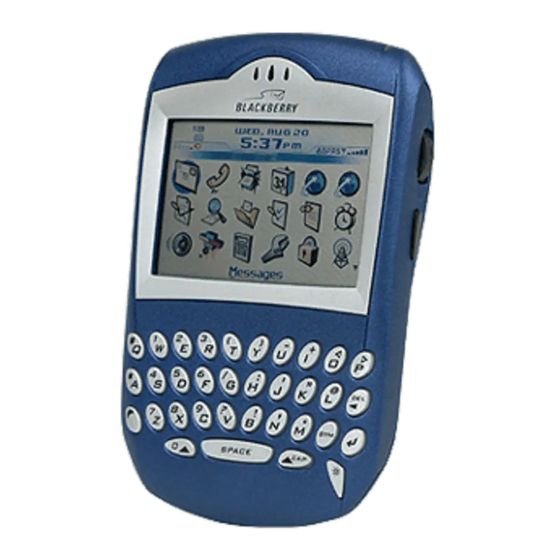
BlackBerry User Guide
When you first turn on your handheld, several messages appear on the Message screen that will
introduce you to your handheld and some of its features.
As you use your BlackBerry, you may find it useful to move the icons you use the most to the top row of
the Home screen. All the icons can be moved as you desire.
To move an icon to a new position
1. Use the track wheel to navigate to the icon.
2. Press the Alt key, then click the track wheel.
3. You will see a pop up menu with several functions. Roll to the choice that says MOVE ICON,
and click the track wheel.
4. The icon will now be selected. Roll the track wheel to move the icon to a new position on the
screen. When the icon is where you want it, click the track wheel to drop the icon.
Turning the BlackBerry Off
Press and hold the Power button.
You can also click the Turn Power Off icon on your handheld Home screen.
Viewing your Nextel personal telephone number (PTN) and Direct Connect
number
To view your phone number (PTN), scroll to the Phone icon on the Home screen and click the track
wheel. Your phone number appears at the top of the screen.
Click the track wheel again to view the menu, and click Status. Your PTN is displayed in the My
Number field. Your Nextel Direct Connect Number (DCID) is displayed in the My DC# field. Your PTN
also displays on the Active Call screen during a call. Your DCID displays on the Active Call screen
when you send a Call Alert or while engaged in Direct Connect Calls.
Note: The SIM card must be inserted in the handheld for your PTN and DCID to display. Your
PTN will display as "unknown" until your first incoming call is completed.
Page 6 of 13
