Blackberry 8100 - Pearl - T-Mobile 참조 매뉴얼 - 페이지 39
{카테고리_이름} Blackberry 8100 - Pearl - T-Mobile에 대한 참조 매뉴얼을 온라인으로 검색하거나 PDF를 다운로드하세요. Blackberry 8100 - Pearl - T-Mobile 46 페이지. Blackberry pearl 8100: supplementary guide
Blackberry 8100 - Pearl - T-Mobile에 대해서도 마찬가지입니다: 사용자 설명서 부록 (25 페이지), 안전 및 제품 정보 (16 페이지), 팁 (4 페이지), 제품 정보 (29 페이지), 시작하기 매뉴얼 (46 페이지)
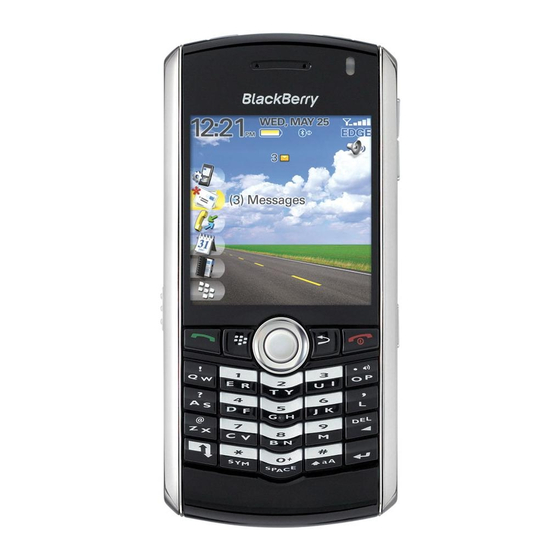
• You have already visited the email setup web site and have set up an
email address using a browser on your computer.
• You have an existing email account and have access to a BlackBerry
Enterprise Server, but your system administrator has not provided you
with a password that you can use to activate your device over the
wireless network. Contact your system administrator for more
information about setting up email for your device.
• You have a Microsoft® Outlook® (Workgroup installation) email
account on a Microsoft Exchange Server version 5.5. or later and you
want to use the BlackBerry Desktop Redirector to forward email
messages to your device.
I cannot send messages
Try performing the following actions:
• Verify that your BlackBerry® device is connected to the wireless network. If
you are not in a wireless coverage area, your device should send the messages
when you return to a wireless coverage area.
• If the menu item for sending a message does not appear, verify that you have
added an email address or PIN for your contact.
• If you created an email address or added an existing email address to your
device using the email setup web site, verify that you have received an
activation message on your device from the BlackBerry Internet Service. If you
37
