Blackberry 8100 - Pearl - T-Mobile 시작하기 매뉴얼 - 페이지 35
{카테고리_이름} Blackberry 8100 - Pearl - T-Mobile에 대한 시작하기 매뉴얼을 온라인으로 검색하거나 PDF를 다운로드하세요. Blackberry 8100 - Pearl - T-Mobile 46 페이지. Blackberry pearl 8100: supplementary guide
Blackberry 8100 - Pearl - T-Mobile에 대해서도 마찬가지입니다: 사용자 설명서 부록 (25 페이지), 안전 및 제품 정보 (16 페이지), 참조 매뉴얼 (46 페이지), 팁 (4 페이지), 제품 정보 (29 페이지)
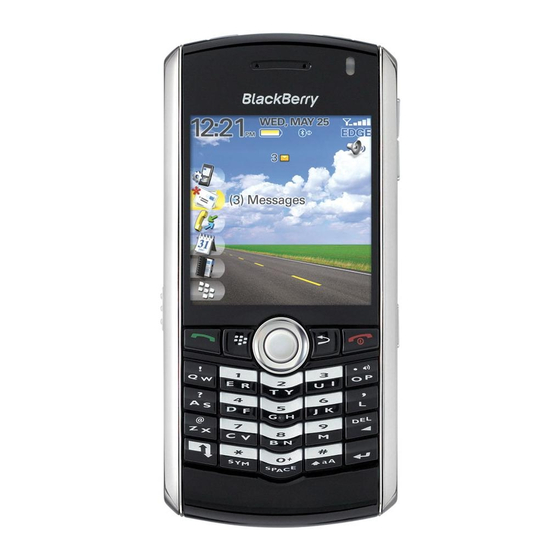
Troubleshooting
I cannot connect to a wireless network
Try performing the following actions:
• Verify that your SIM card is inserted in your BlackBerry® device correctly.
• Verify that you have turned on the connection to the wireless network.
I cannot associate my device with an email address
Try performing the following actions:
• On the email setup screen, verify that you have typed all the email address
information correctly. To type your password, use the multi-tap input method.
• Verify that the email address is associated with a supported email account (for
example, a POP3 email account or an IMAP email account). For more information
about supported email accounts, contact your wireless service provider.
• If you are trying to add a Microsoft® Outlook® or IBM® Lotus Notes® work email
address to your BlackBerry® device, in a browser on your computer, log in to the
email setup web site using the web page address provided by your wireless service
33
