Blackberry 8300 - Curve - GSM 사용자 설명서 부록 - 페이지 15
{카테고리_이름} Blackberry 8300 - Curve - GSM에 대한 사용자 설명서 부록을 온라인으로 검색하거나 PDF를 다운로드하세요. Blackberry 8300 - Curve - GSM 25 페이지. Smartphone
Blackberry 8300 - Curve - GSM에 대해서도 마찬가지입니다: 안전 및 제품 정보 (32 페이지), 팁 (4 페이지), 시작하기 매뉴얼 (46 페이지), 제품 정보 (29 페이지), 시작하기 매뉴얼 (46 페이지)
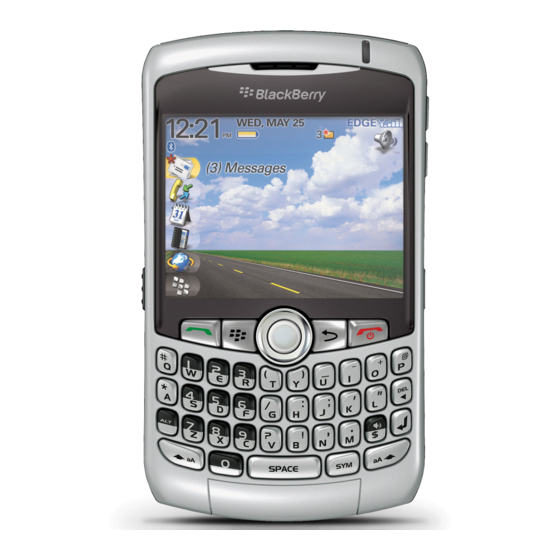
Key stores
About the key store
The key store on your BlackBerry® device might store the following items. To access these items in the key store, you must type a key store
password.
• personal certificates (certificate and private key pairs)
• certificates that you download using the certificate synchronization tool of the BlackBerry® Desktop Manager
• certificates that you download from an LDAP certificate server
• certificates that you add from a message
• personal PGP® keys (public and private key pairs)
• PGP public keys that you download from an LDAP certificate server
• PGP public keys that you add from a message
• root certificates that are included in the BlackBerry® Desktop Software
Change the key store password
1. In the device options, click Security Options.
2. Click Key Stores.
3. Press the Menu key.
4. Click Change Password.
Change when your device deletes the key store password
1. In the device options, click Security Options.
2. Click Key Stores.
3. Change the Private Key Password Timeout field.
4. Press the Menu key.
5. Click Save.
To access private keys after your BlackBerry® device deletes the key store password, you must type your key store password.
Add contacts to your address book automatically when you add items to the key
store
1. In the device options, click Security Options.
2. Click Key Stores.
13
