Blackberry 8300 - Curve - GSM 사용자 설명서 부록 - 페이지 7
{카테고리_이름} Blackberry 8300 - Curve - GSM에 대한 사용자 설명서 부록을 온라인으로 검색하거나 PDF를 다운로드하세요. Blackberry 8300 - Curve - GSM 25 페이지. Smartphone
Blackberry 8300 - Curve - GSM에 대해서도 마찬가지입니다: 안전 및 제품 정보 (32 페이지), 팁 (4 페이지), 시작하기 매뉴얼 (46 페이지), 제품 정보 (29 페이지), 시작하기 매뉴얼 (46 페이지)
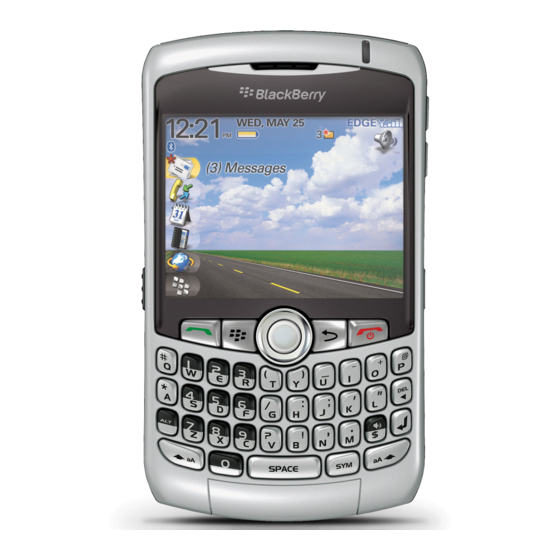
Delete a certificate
1. In the device options, click Security Options.
2. Click Certificates.
3. Highlight a certificate.
4. Press the Menu key.
5. Click Delete.
View the certificate chain for a certificate
1. In the device options, click Security Options.
2. Click Certificates.
3. Highlight a certificate.
4. Press the Menu key.
5. Click Show Chain.
Certificate status
Certificate status indicators
:
The certificate has a corresponding private key that is stored on your BlackBerry® device or a smart card.
:
The certificate chain is trusted and valid, and the revocation status of the certificate chain is good.
:
The revocation status of the certificate chain is unknown, or a public key for a certificate in the certificate chain is weak.
:
The certificate is untrusted or revoked, or a certificate in the certificate chain is untrusted, revoked, expired, not valid, or cannot be
verified.
Check the revocation status of a certificate or certificate chain
1. In the device options, click Security Options.
2. Click Certificates.
3. Highlight a certificate.
4. Press the Menu key.
5
