Blackberry 8300 SMARTPHONE 시작하기 매뉴얼 - 페이지 3
{카테고리_이름} Blackberry 8300 SMARTPHONE에 대한 시작하기 매뉴얼을 온라인으로 검색하거나 PDF를 다운로드하세요. Blackberry 8300 SMARTPHONE 46 페이지. Blackberry curve 8300: quick start
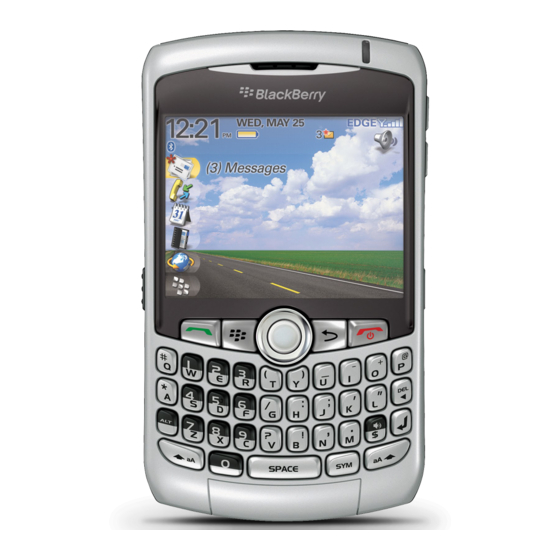
Contents
Welcome to BlackBerry! ................................................................................................................. 3
Set up your device ........................................................................................................................... 5
Insert the SIM card and battery ........................................................................................................... 5
Charge the battery ................................................................................................................................. 8
Complete the setup wizard .................................................................................................................. 10
Learn the basics ............................................................................................................................. 15
Move around the screen ...................................................................................................................... 16
Open a menu ......................................................................................................................................... 16
Change the value in a field .................................................................................................................. 17
Typing basics ......................................................................................................................................... 18
Applications ........................................................................................................................................... 19
Home screen status indicators .......................................................................................................... 20
Message list status indicators ............................................................................................................. 21
Phone status indicators ....................................................................................................................... 22
Wireless network coverage indicators ............................................................................................... 22
Start using your device ................................................................................................................ 25
Make a call ............................................................................................................................................ 25
Send an email message ....................................................................................................................... 25
Send an SMS text message ................................................................................................................ 26
