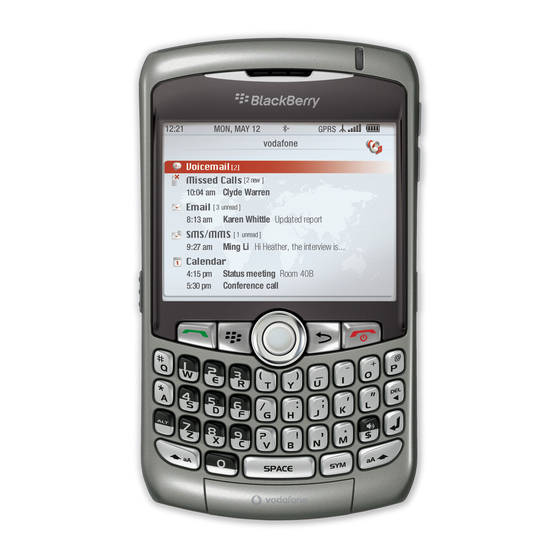u
Setting up your BlackBerry
Important Note:
If you don't operate your own BES please make
sure you forward your personal email to the NetMobile address
supplied.
To receive/send a message please make sure that the wireless de-
vice is turned on (the Wireless Radio Icon should now be visible ) If
not visible on the menu screen the wireless radio icon will be within
the tools section.
When traveling internationally please ensure the BlackBerry
to Automatic Network Selection Mode.To check this, select Op-
tions, Network, Network Selection Mode. If it reads Manual please
highlight the selection and press the track ball. Select Change Op-
tion and choose Automatic. If you need to change the selection to
Manual in order to pick up a signal, please remember to return it to
Automatic before you change location.
Setting up your BlackBerry
phone
®
Be sure the battery is charged. Your phone is supplied with a
dual volt charger (110/220 volt) and an international adapter
so it can be charged anywhere in the world.
General Instructions
u
Making a Phone Call
1. Open the phone icon on the desktop. The phone screen
appears.
+
2. Press Alt + Space, then enter the
sign* followed by the
country code, then area code, then phone number.
*To bring up the plus sign in the phone screen push the
letter "o".
3. Press Enter. The phone number is dialed.
4. To end the call, press and hold the End
For example, to call Cellhire Support, dial:
US country code
phone number
+1 214 355 5200
area code
Calls to your number from the USA
country code
phone number
011 XX XXX XXXX
area code
®
SMS Messaging
1. Open the message application.
2. Click the track ball. A menu appears.
3. Click Compose SMS. The select address screen appears.
4. Click (Use once). A menu appears.
5. Click SMS. The one time SMS screen appears.
is set
®
6. Type your contact's SMS-compatible phone number.
TIP:
When you type an SMS-compatible number, include the
country code and the area code.
7. Click the track ball. A menu appears.
8. Click Continue.
9. Type a message.
10. Click the track ball. A menu appears.
11. Click Send. The message is now sent.
Web Browsing
• The option is not available on BlackBerry's with a US number.
• The browser is optimized to view WML and HTML web pages.
• To browse web pages, the following requirements must be
met:
- The wireless coverage
- GPRS must appear with the wireless coverage
indicator on the home screen.
1. Open a browser. The startup screen appears.
2. Click the track ball. A menu appears.
3. Click on Home Page then click Get Link
button.
4. The page loads withe menu choice, news, entertainment, etc.
5. Click the Go To field, type a URL
TIP:
Press the Space key to insert a full stop or period (.)
Press a Shift key plus the Space key to insert a slash mark (/) .
6. Click OK. The browser requests the web page.
u
Accessing E-mail Service
:
Your NetMobile E-mail Address
_________________________________ @netmobile.com. This
is the e-mail address that you can forward your corporate mail
to, or have people email you at directly during your trip.
NOTE:
Most POP3 email addresses cannot be forwarded, this
includes Yahoo, Hotmail and AOL. Please contact your current
POP3 or ISP provider to determine if this option is available.
If you have not requested an email address from Cellhire you
will need to contact your IT department and have them sync
the rental BlackBerry with your corporate BlackBerry Enter-
prise server (BES). The syncing process is completed through
Enterprise Activation, which is the very first icon on the
screen. The Enterprise Activation icon will disappear once the
BlackBerry is synced and able to send and receive mail.
NOTE:
If you see the Enterprise Activation icon, the BlackBerry
is not configured to send and receive mail.
Send an E-mail
1. Open the message application. The messages screen
appears.
2. Click the track ball. A menu appears.
3. Click Compose E-mail. The Select Address screen appears.
4. Click Use Once. A menu appears.
5. Click E-mail. The One Time E-mail screen appears.
6. Type an E-mail address.
7. Click the track ball. A menu appears.
8. Click Continue.
u
VoiceMail Instructions