Blackberry 8320 - Curve - GSM 시작하기 매뉴얼 - 페이지 31
{카테고리_이름} Blackberry 8320 - Curve - GSM에 대한 시작하기 매뉴얼을 온라인으로 검색하거나 PDF를 다운로드하세요. Blackberry 8320 - Curve - GSM 50 페이지. Blackberry curve 8320: quick start
Blackberry 8320 - Curve - GSM에 대해서도 마찬가지입니다: 안전 및 제품 정보 (34 페이지), 팁 (4 페이지), 시작하기 매뉴얼 (46 페이지), 제품 정보 (33 페이지)
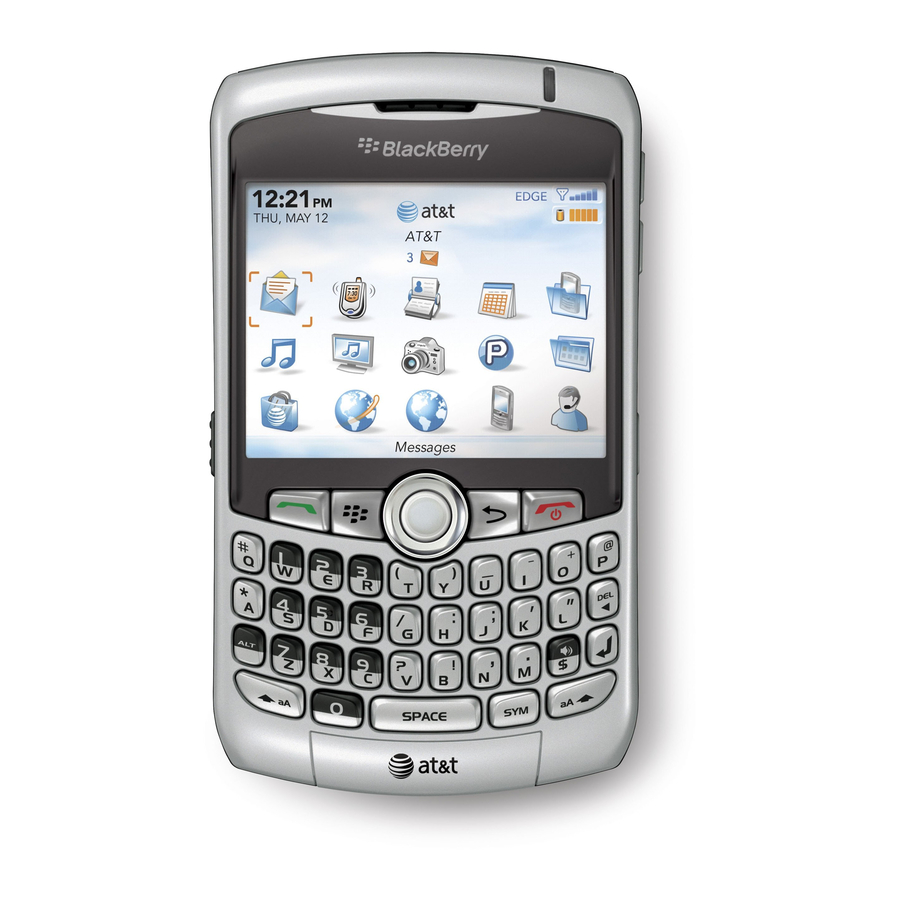
3. If required, type the passkey for the Bluetooth enabled device on your
BlackBerry® device.
4. If required, type the passkey for the Bluetooth enabled device on the
Bluetooth enabled device.
About connecting to a Wi-Fi network
If you are in a Wi-Fi® coverage area and if your wireless service plan supports it, you
might be able to access services (for example, email service) over a Wi-Fi network.
For more information, contact your wireless service provider.
You can connect to a Wi-Fi network without saving the connection information, or
you can save the connection information in a Wi-Fi profile.
Turn on the connection to the Wi-Fi network
1. On the Home screen or in the application list, click Manage Connections.
2. Select the Wi-Fi check box.
Connect to a Wi-Fi network
By default, new Wi-Fi® profiles appear at the bottom of your Wi-Fi profile list.
1. On the Home screen or in the application list, click Set Up Wi-Fi.
2. Perform one of the following actions:
29
