Blackberry 8700C WIRELESS HANDHELD - GETTING STARTED GUIDE FROM CINGULAR 사용자 정보 설명서 - 페이지 18
{카테고리_이름} Blackberry 8700C WIRELESS HANDHELD - GETTING STARTED GUIDE FROM CINGULAR에 대한 사용자 정보 설명서을 온라인으로 검색하거나 PDF를 다운로드하세요. Blackberry 8700C WIRELESS HANDHELD - GETTING STARTED GUIDE FROM CINGULAR 18 페이지. Getting started guide
Blackberry 8700C WIRELESS HANDHELD - GETTING STARTED GUIDE FROM CINGULAR에 대해서도 마찬가지입니다: 안전 및 제품 정보 (11 페이지), 시작하기 매뉴얼 (37 페이지), 시작하기 매뉴얼 (28 페이지)
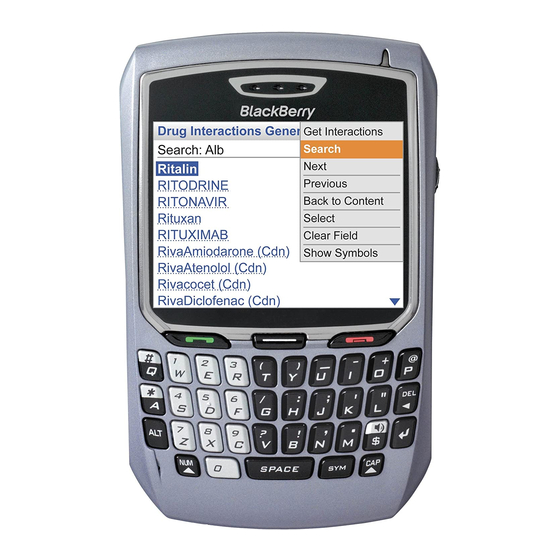
How to make a phone call
1. Type a phone number from the Home Screen (the handheld will switch
to phone automatically)
2. Press
ENTER
key.
3. Press and hold
phone
key.
OR
1. Select
Phone
2. Click the trackwheel
3. Select
Call from Address Book
4. Select contact from address book
5. Click the trackwheel
6. Select
Call "individual's name"
7. Click trackwheel
8. Press and hold
How to call voicemail
From the Home Screen press and hold
OR
Select Phone from the Home Screen, then press and hold
the phone dialing
OR
Select Phone from the Home Screen; dial your own phone number
OR
Select Phone, press the trackwheel, select
F:\US\US Public\Documents-Training\BlackBerry\Manuals\2006\user manual.doc
Phone
to dial.
Note:
For
ESC
to end call.
from Home Screen
ESC
to end call
8700 users
press the
Note:
For
8700 users
1
key until you see the phone dialing
Call Voicemail
green phone
press the
red
1
key until you see
18
