Blackberry 8700g - GSM 시작하기 매뉴얼 - 페이지 17
{카테고리_이름} Blackberry 8700g - GSM에 대한 시작하기 매뉴얼을 온라인으로 검색하거나 PDF를 다운로드하세요. Blackberry 8700g - GSM 24 페이지. Roadpost international services, edition: roadpost mail
Blackberry 8700g - GSM에 대해서도 마찬가지입니다: 포켓 매뉴얼 (2 페이지), 안전 및 제품 정보 (11 페이지), 시작하기 매뉴얼 (28 페이지), 시작하기 매뉴얼 (23 페이지), 시작하기 매뉴얼 (28 페이지), 사용자 설명서 (15 페이지), 사용자 설명서 (12 페이지)
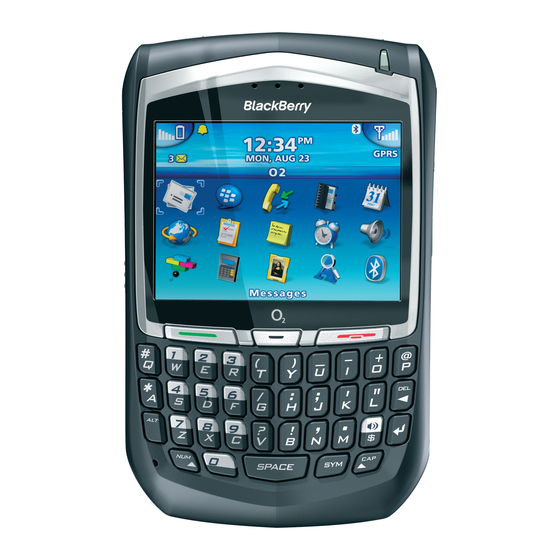
How do I...
Make phone calls
On the Home screen, type a phone number. Press
the Send key. To end the call, press the End key.
Notes: Press the Send key on any screen to open
the phone.
Select a contact, call log, or phone number link on
any screen and press the Send key to make a call.
To switch between the speaker and earpiece
during a call, press the Speaker key.
Send email messages
You must set up a supported email account to use
with your device before you can send and receive
email messages. See "Choosing your email setup
option" on page 7 for more information.
1.
In the messages list, click the trackwheel.
Click Compose Email.
2.
3.
In the To field, type an email address or a
contact name.
4.
Type a message.
5.
Click the trackwheel.
6.
Click Send.
Note: If your device is integrated with more than
one email account, you can select an account to
send the message from. At the top of the
message, in the Send Using field, press the Space
key until the preferred email account appears.
Send PIN messages
A personal identification number (PIN) uniquely
identifies each BlackBerry device on the network.
If you know the PIN of another BlackBerry device
user, you can send a PIN message to that person.
To find your PIN, in the device options, click
Status.
1.
In the messages list, click the trackwheel.
2.
Click Compose PIN.
3.
In the To field, type a PIN or a contact name.
4.
Type a message.
5.
Click the trackwheel.
6.
Click Send.
Send SMS (text) messages
1.
In the messages list, click the trackwheel.
2.
Click Compose SMS.
3.
Click [Use Once].
4.
Click SMS.
5.
Click Phone.
6.
Type an SMS-compatible phone number.
7.
Click the trackwheel.
8.
Click Continue.
9.
Type a message.
10. Click the trackwheel.
11. Click Send.
Send MMS (mutimedia) messages
1.
In the messages list, click the trackwheel.
2.
Click Compose MMS.
Click [Use Once].
3.
Click MMS.
4.
5.
Select a send method for your MMS message.
6.
Type an MMS-compatible phone number or
an email address.
7.
Click the trackwheel.
8.
Click Continue.
13
