Blackberry 8800 - 8830 SMARTPHONE 시작하기 매뉴얼 - 페이지 33
{카테고리_이름} Blackberry 8800 - 8830 SMARTPHONE에 대한 시작하기 매뉴얼을 온라인으로 검색하거나 PDF를 다운로드하세요. Blackberry 8800 - 8830 SMARTPHONE 48 페이지. Blackberry 8830: quick start
Blackberry 8800 - 8830 SMARTPHONE에 대해서도 마찬가지입니다: 안전 및 제품 정보 (30 페이지), 팁과 요령 (4 페이지)
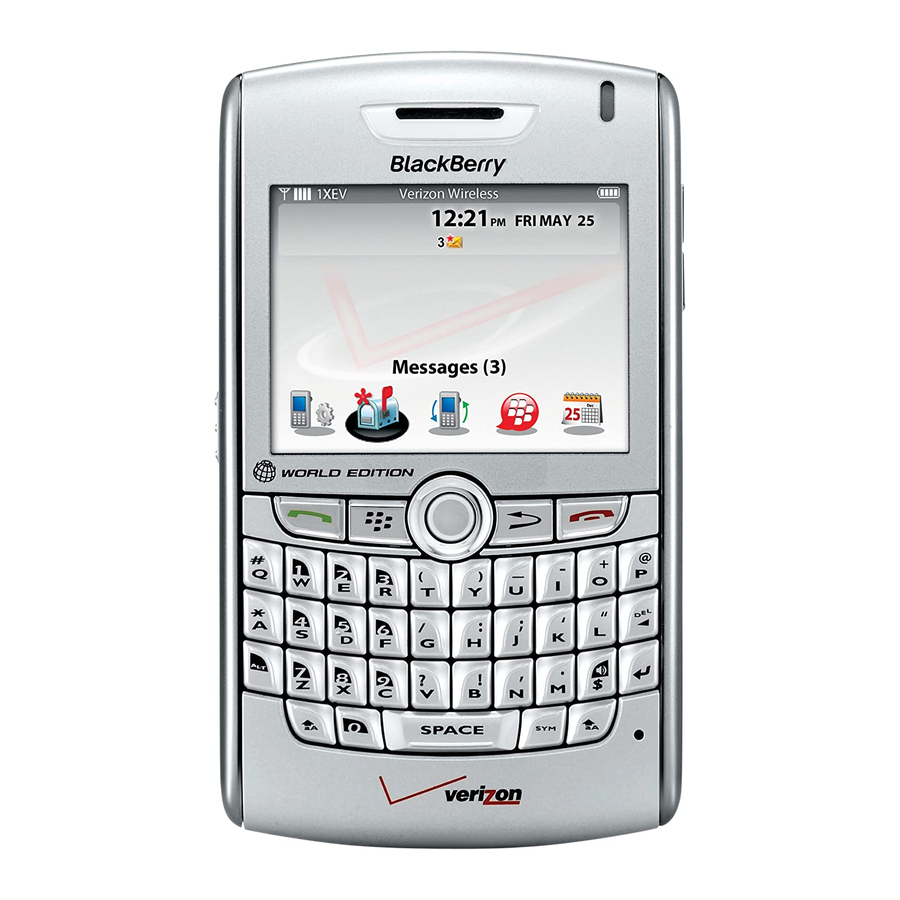
About accessories
You can buy accessories such as batteries, carrying solutions, headsets, and charging
solutions for your BlackBerry® device. Contact your wireless service provider or visit
www.shopblackberry.com for more information.
CAUTION: Use only accessories that Research In Motion has approved for use with
your device model. Use of other accessories might invalidate your warranty and might
be dangerous.
About adding applications to your device
You can download applications for your BlackBerry® device from a web site such as
mobile.blackberry.com using the browser on your device. You can also download
application files from a web site such as www.handango.com/blackberry/ using a
browser on your computer. If you download applications using a browser on your
computer, you can add the application to your device using the application loader
tool of the BlackBerry Desktop Software. The BlackBerry Desktop Software is
available on the BlackBerry User Tools CD that came with your device.
CAUTION: If you add an application to your device, read the terms and conditions
for the application carefully. Research In Motion makes no representation, warranty,
or guarantee whatsoever for applications that you add to your device and assumes
no liability for them.
31
