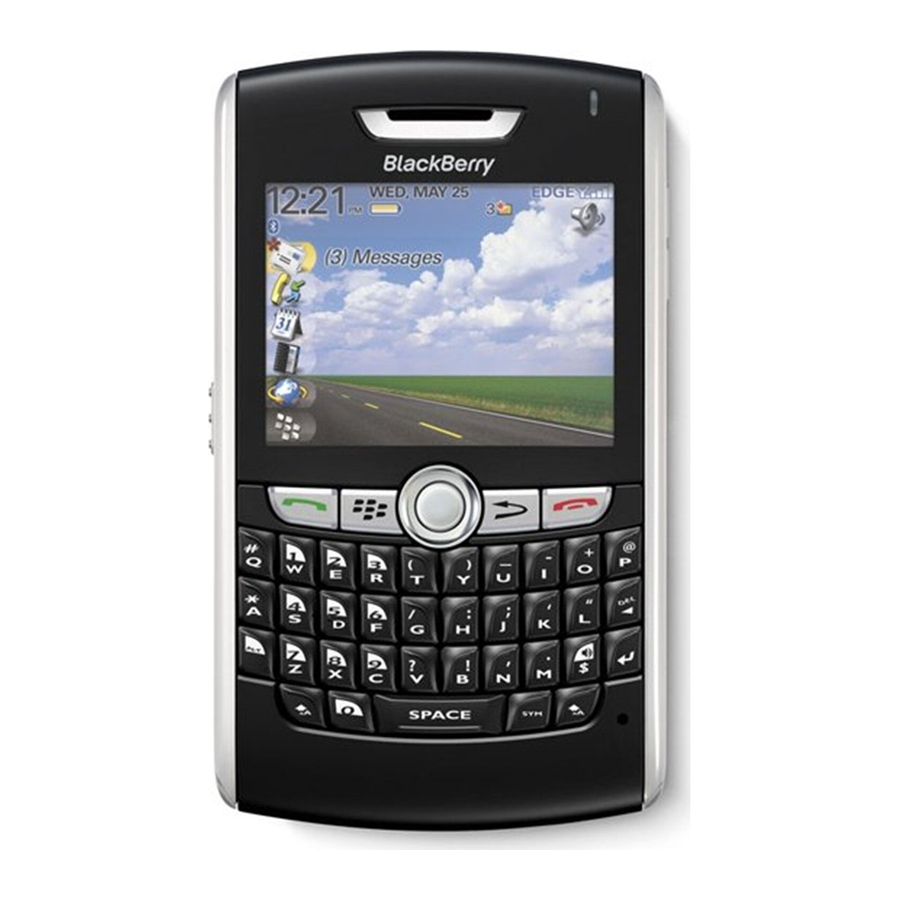Blackberry 8800 - SMARTPHONE - SAFETY AND 시작하기 매뉴얼 - 페이지 10
{카테고리_이름} Blackberry 8800 - SMARTPHONE - SAFETY AND에 대한 시작하기 매뉴얼을 온라인으로 검색하거나 PDF를 다운로드하세요. Blackberry 8800 - SMARTPHONE - SAFETY AND 29 페이지. T-mobile
Blackberry 8800 - SMARTPHONE - SAFETY AND에 대해서도 마찬가지입니다: 사용자 설명서 부록 (25 페이지), 사양 시트 (2 페이지), 시작하기 매뉴얼 (46 페이지), 팁과 요령 (4 페이지), 안전 및 제품 정보 (29 페이지), 시작하기 매뉴얼 (40 페이지), 빠른 시작 매뉴얼 (15 페이지), 시작하기 (2 페이지), 시작하기 (8 페이지)