Blackberry 8830 시작하기 매뉴얼 - 페이지 12
{카테고리_이름} Blackberry 8830에 대한 시작하기 매뉴얼을 온라인으로 검색하거나 PDF를 다운로드하세요. Blackberry 8830 16 페이지. Blackberry 8830 mobile phone getting started guide
Blackberry 8830에 대해서도 마찬가지입니다: 안전 및 제품 정보 (30 페이지), 안전 및 제품 정보 (32 페이지), 팁과 요령 (4 페이지), 시작하기 매뉴얼 (48 페이지), 빠른 시작 매뉴얼 (2 페이지), 지원 매뉴얼 (9 페이지)
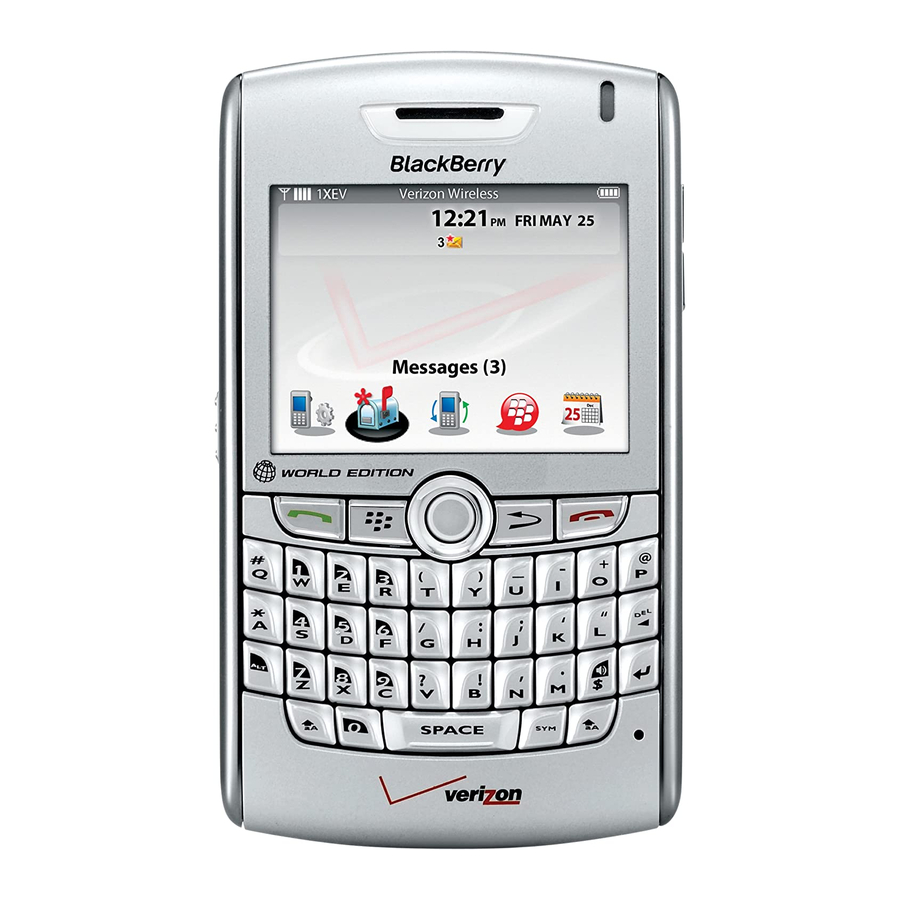
USing text meSSaging (SmS)
•
Use your address book, select a
the
mENU kEy.
If you have a contact with multiple phone numbers listed in the
entry, the BlackBerry smartphone will ask you to verify to which phone number you
want to send.
•
Alternatively, from the
"
comPoSE SmS"
.
With SMS text messaging, you are limited to 160 characters, total, including spaces and punctuation if sending
Note
to a mobile phone. You are limited to 133 characters, total, including spaces and punctuation if sending to an
email address. Typically, only mobile phones are capable of receiving SMS messages so you will want to verify
the device type of the recipient before sending.
USing pin - to - pin meSSaging
PiN-to-PiN
is a unique messaging feature of the BlackBerry smartphone that allows
you to send messages (without the character length limits found using SMS) directly
to another BlackBerry smartphone user. It is sort of like an
works only with the BlackBerry smartphone. This unique feature allows you to verify
that the message was received by the recipient's device as your inbox will show the
sent message with a check next to it and once the recipient's handheld acknowledges
receipt, a small
d
(for
It is a good idea to collect the PIN numbers of the BlackBerry smartphones that you would like to PIN-to-PIN
Note
message and then pre-program into your device prior to sending the PIN message.
•
Use your address book, select a contact name and then select
trackball and selecting from the
the trackball and select
•
Alternatively, from the
"comPoSE PiN"
.
With PIN-to-PIN messaging, you are sending a message directly from one BlackBerry smartphone to another,
Note
by-passing the email and SMS network.
10
coNtact NamE
mESSagES
area you can click the
dElivErEd)
will appear near the check mark.
mENU oPtioNS.
SENd.
mESSagES
area you can click the
and then select
SmS
after pressing
mENU kEy
and select
iNStaNt mESSagE
PiN
by pressing the
Then type your message and click
mENU kEy
and select
that
