Blackberry 8830 시작하기 매뉴얼 - 페이지 8
{카테고리_이름} Blackberry 8830에 대한 시작하기 매뉴얼을 온라인으로 검색하거나 PDF를 다운로드하세요. Blackberry 8830 16 페이지. Blackberry 8830 mobile phone getting started guide
Blackberry 8830에 대해서도 마찬가지입니다: 안전 및 제품 정보 (30 페이지), 안전 및 제품 정보 (32 페이지), 팁과 요령 (4 페이지), 시작하기 매뉴얼 (48 페이지), 빠른 시작 매뉴얼 (2 페이지), 지원 매뉴얼 (9 페이지)
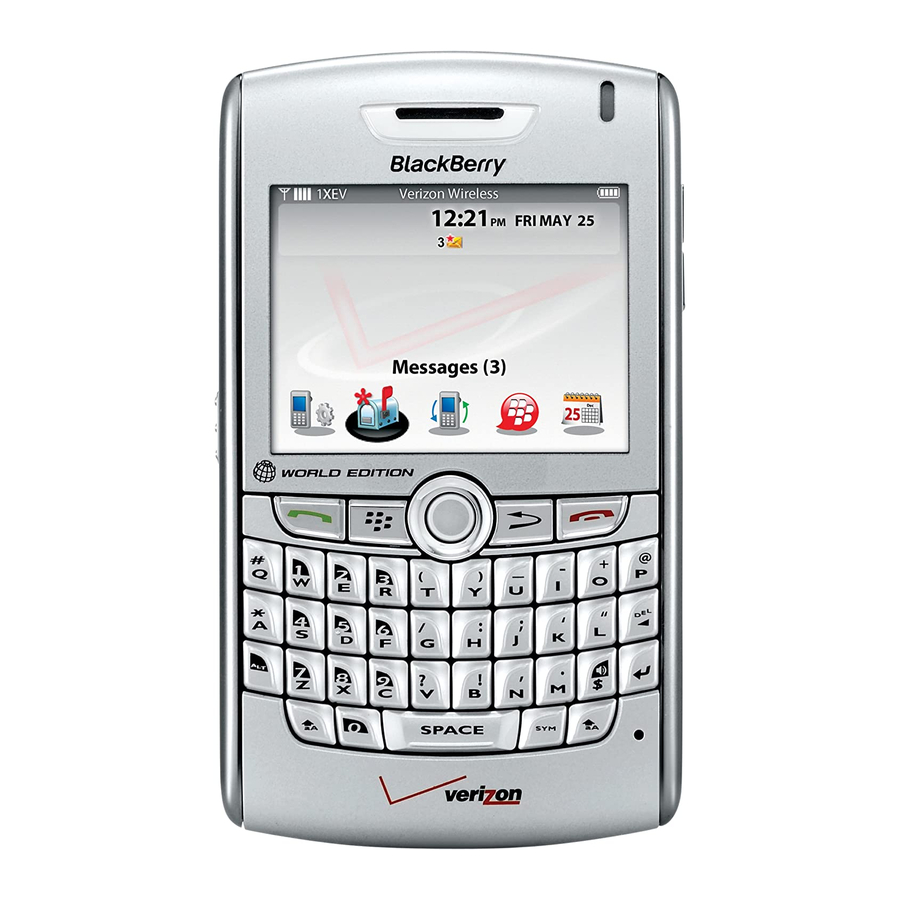
3
b
Step
The
SEtUP Wizard
personalize your BlackBerry
The setup wizard takes approximately 10 minutes to complete.
•
In the setup wizard dialog box, roll the trackball to highlight
•
Click the trackball.
•
Read the setup wizard introduction.
•
Roll the trackball to highlight
•
The setup wizard will navigate you through selecting your display language, setting
your Time Zone and Time Format, entering owner information, as well as providing
helpful information along the way.
•
Roll the trackball to highlight
•
When you reach the Email setup options, select
addrESS option.
•
Roll the trackball to highlight
•
Click
NExt.
HINT:
You should send
yourself an email upon
completion of this process.
You should see the mes-
sage sent correctly with
a check mark icon next
to the outbound email
message and you should
receive the email shortly
thereafter.
After a successful email configuration, you will receive a confirmation message in a pop-up and
Note
as a message in your BlackBerry smartphone.
•
Click
ok
- Continue the process of adding email accounts by selecting
accoUNt
until you've added all accounts whose messages you would like to receive.
•
To return to the setup wizard, click log oUt or cloSE.
yoU caN bEgiN USiNg thE data SErvicES, iNclUdiNg Email.
6
:
actiVating YoUr BLackBerrY Smartphone'S Data
SerVice USing the SetUp WizarD .
is designed to help you learn about typing, change options to
smartphone and setup one or more email addresses.
®
NExt
NExt
NExt
•
If necessary, click
•
Click
crEatE NEW accoUNt.
•
To accept the terms of the license agreement, select
under the statement
USEr agrEEmENt.
•
click
i agrEE
Then
user login & password. (Password must be six or more characters).
•
Click
- Record your newly created personal user login and
NExt
password in a safe place.
•
Enter your full
and click the trackball.
and click the trackball after each page.
i WaNt to crEatE or add aN Email
and click the trackball.
UPdatE NoW.
i havE rEad aNd UNdErStaNd thE ENd
- In the fields provided, create a personal
Email addrESS
and corresponding
(RecOmmended)
rUN SEtUP Wizard.
yES
PaSSWord.
add aN Email
