Blackberry BLACKBERRY CURVE 8500 자세히 알아보기 - 페이지 31
{카테고리_이름} Blackberry BLACKBERRY CURVE 8500에 대한 자세히 알아보기을 온라인으로 검색하거나 PDF를 다운로드하세요. Blackberry BLACKBERRY CURVE 8500 42 페이지. Blackberry curve 8500 smartphone user manual
Blackberry BLACKBERRY CURVE 8500에 대해서도 마찬가지입니다: 여기에서 시작 (4 페이지)
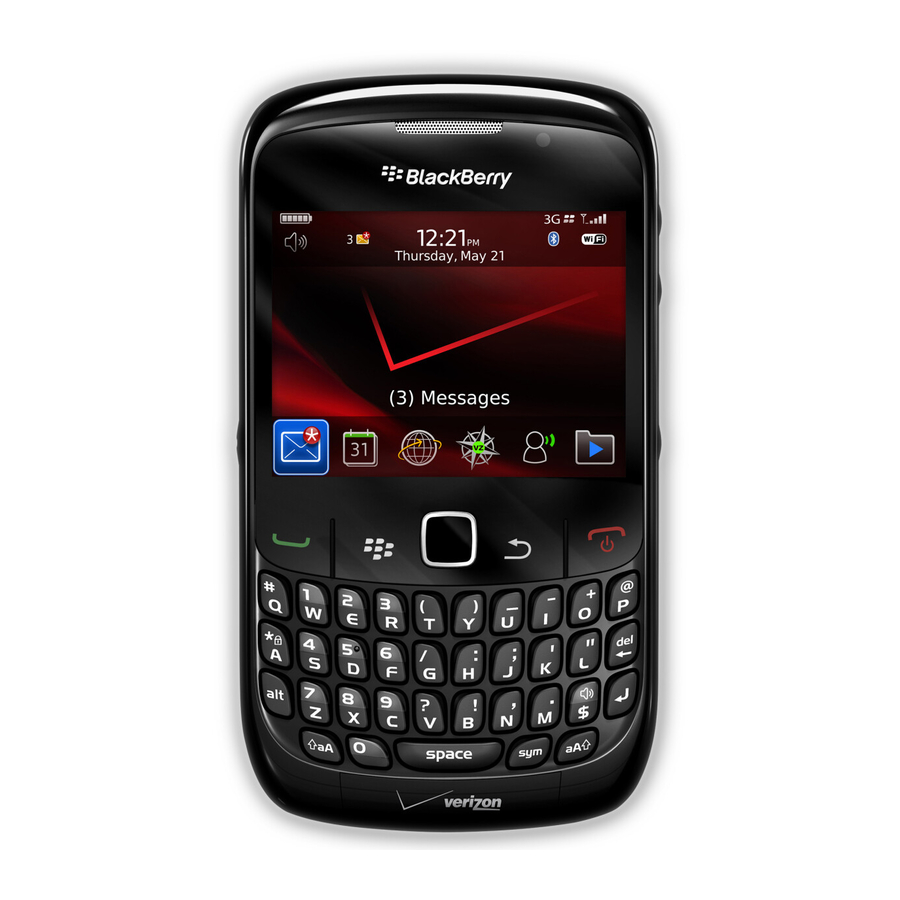
To complete this task you must know the PIN for your new BlackBerry® device and,
depending on your wireless service provider, either your new device IMEI, ESN, or MEID. To
find the required device information on your new device, on the Home screen, click the
Options icon. Click Status.
1. On the Home screen or in the Setup folder, click the Email Settings icon.
2. If necessary, log in to the email setup application.
3. On the Email Accounts screen, press the
4. Click Change Device.
5. Type the new device information.
6. Press the
7. Click Save.
key.
key.
29
