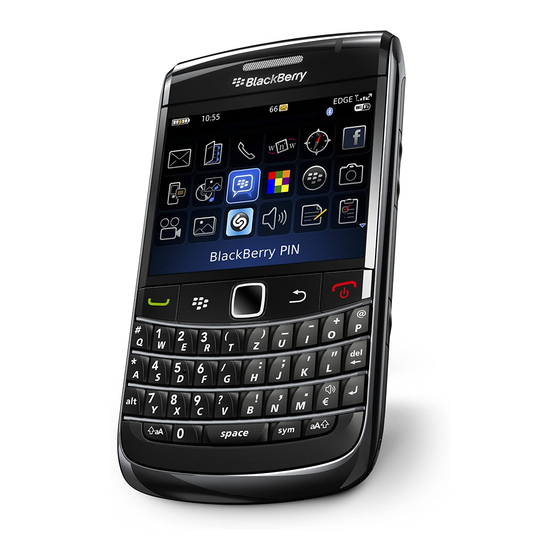Blackberry Bold 9700 매뉴얼 - 페이지 30
{카테고리_이름} Blackberry Bold 9700에 대한 매뉴얼을 온라인으로 검색하거나 PDF를 다운로드하세요. Blackberry Bold 9700 42 페이지. Blackberry bold 9700 smartphone
Blackberry Bold 9700에 대해서도 마찬가지입니다: 매뉴얼 (42 페이지), 시작하기 매뉴얼 (37 페이지), 여기에서 시작 (4 페이지), 빠른 시작 Quide (46 페이지), 안전 및 제품 정보 (37 페이지), 사용자 설명서 (11 페이지), 사용자 설명서 (7 페이지), 배선 다이어그램 (18 페이지)