Blackberry Curve 8500 Series 자세히 알아보기 - 페이지 25
{카테고리_이름} Blackberry Curve 8500 Series에 대한 자세히 알아보기을 온라인으로 검색하거나 PDF를 다운로드하세요. Blackberry Curve 8500 Series 42 페이지. Blackberry curve 8500 smartphone user manual
Blackberry Curve 8500 Series에 대해서도 마찬가지입니다: 여기에서 시작 (4 페이지)
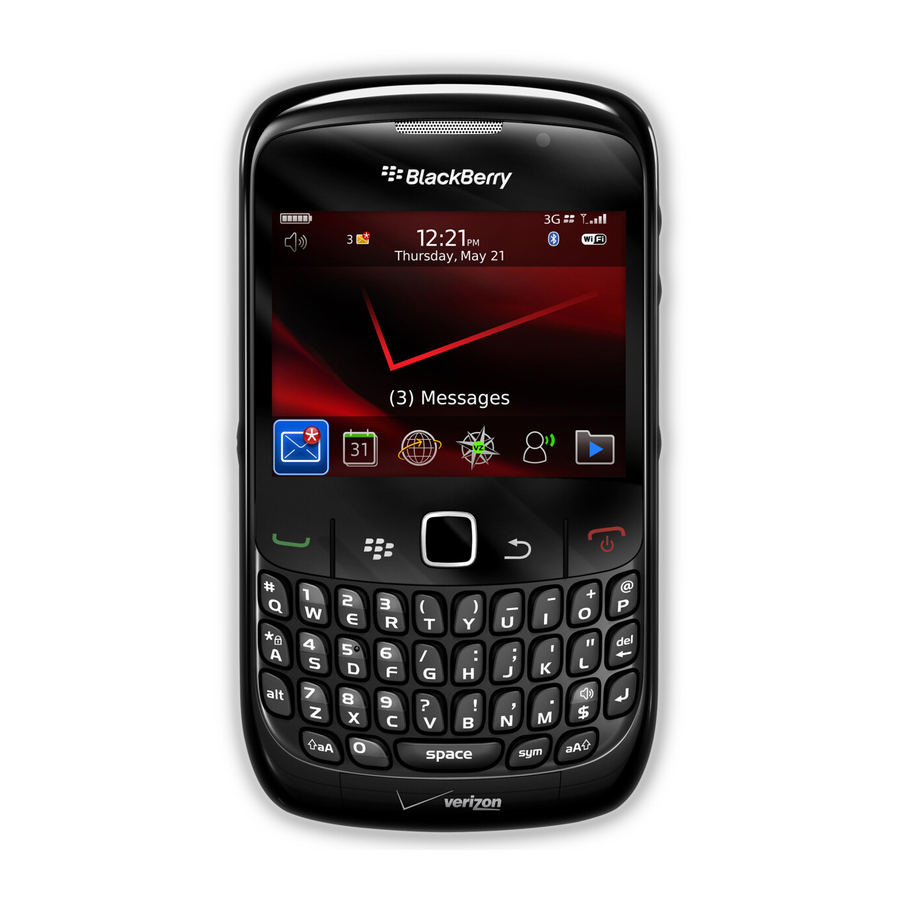
Personalize your device
Change your wallpaper
1. From the Home screen, press the
2. Click Options.
3. Click Wallpaper.
4. Perform one of the following actions:
• To take a picture, click Camera. Click the camera icon.
• To select a picture that you have already taken, click the picture.
• To select a preloaded picture, click Pictures. Click a picture.
5. Press the
6. Set As Wallpaper.
7. Press the
key.
key twice to return to the Home screen.
key.
23
