Blackberry Curve 8530 기본 문제 해결 - 페이지 18
{카테고리_이름} Blackberry Curve 8530에 대한 기본 문제 해결을 온라인으로 검색하거나 PDF를 다운로드하세요. Blackberry Curve 8530 41 페이지. Samsung cell phone user manual
Blackberry Curve 8530에 대해서도 마찬가지입니다: 여기에서 시작 (4 페이지), 기능 설명서 (5 페이지), 제품 정보 (37 페이지), 안전 및 제품 정보 (42 페이지), 시작하기 (12 페이지)
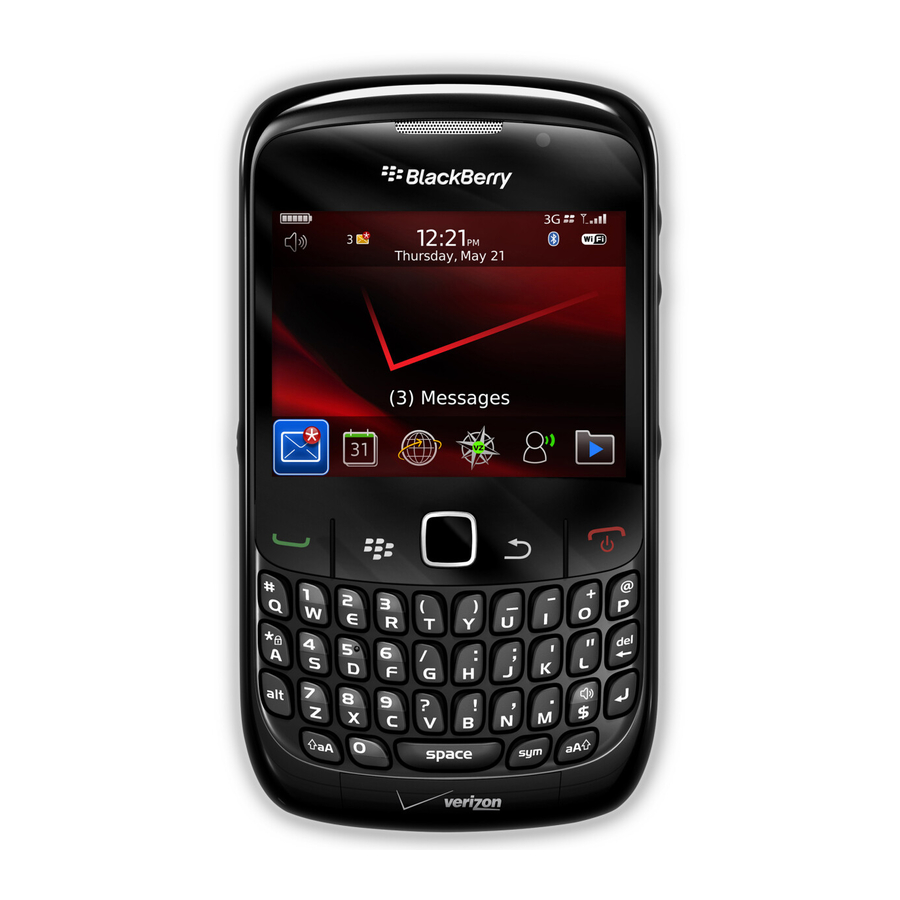
User Guide
Ring tones, sounds and alerts troubleshooting
My device is ringing or vibrating more times than expected
For calls, the number of times that your BlackBerry® device vibrates is not determined by the number of vibrations that you set in your sound
profile, and there is no setting for the number of rings if you do not subscribe to voice mail. Your device vibrates or rings until the caller or the
wireless network ends the connection.
My device is not ringing or vibrating when I receive a call or message
Try performing the following actions:
• On the Home screen, click the Sounds icon. Verify that your sound profile is not set to either All Alerts Off or Silent.
• If you have assigned a ring tone or alert to a specific contact, on the Home screen, click the Sounds icon. Click Set Contact Alerts.
Click the contact alert. Click Phone or Messages. Verify that the Volume field is not set to Silent and the Vibration field is not set
to Off.
Ring tones, sounds, and alerts
173
