Blackberry Curve 8530 기본 문제 해결 - 페이지 21
{카테고리_이름} Blackberry Curve 8530에 대한 기본 문제 해결을 온라인으로 검색하거나 PDF를 다운로드하세요. Blackberry Curve 8530 41 페이지. Samsung cell phone user manual
Blackberry Curve 8530에 대해서도 마찬가지입니다: 여기에서 시작 (4 페이지), 기능 설명서 (5 페이지), 제품 정보 (37 페이지), 안전 및 제품 정보 (42 페이지), 시작하기 (12 페이지)
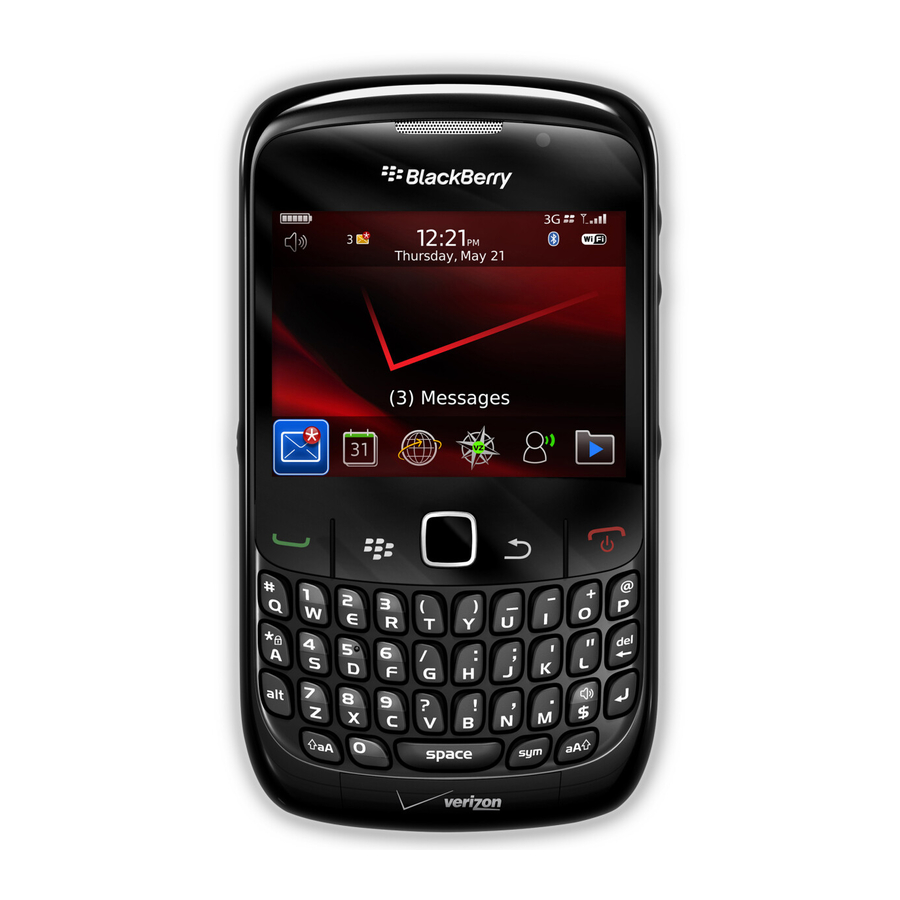
Display troubleshooting
My device screen turns off
When you do not use your BlackBerry® device for a period of time, the screen turns off to conserve battery power.
To turn on the screen, click the trackpad or press a key.
My display changed
Depending on your theme, display options such as icons, fonts, and your Home screen background, might change when you switch themes.
Related topics
Change the display font, 188
Use a picture as the Home screen background, 187
No application opens when I press a Convenience key
Try performing the following actions:
• Verify that you have not deleted the application that you assigned to the key.
192
