Blackberry Curve 8530 기본 문제 해결 - 페이지 34
{카테고리_이름} Blackberry Curve 8530에 대한 기본 문제 해결을 온라인으로 검색하거나 PDF를 다운로드하세요. Blackberry Curve 8530 41 페이지. Samsung cell phone user manual
Blackberry Curve 8530에 대해서도 마찬가지입니다: 여기에서 시작 (4 페이지), 기능 설명서 (5 페이지), 제품 정보 (37 페이지), 안전 및 제품 정보 (42 페이지), 시작하기 (12 페이지)
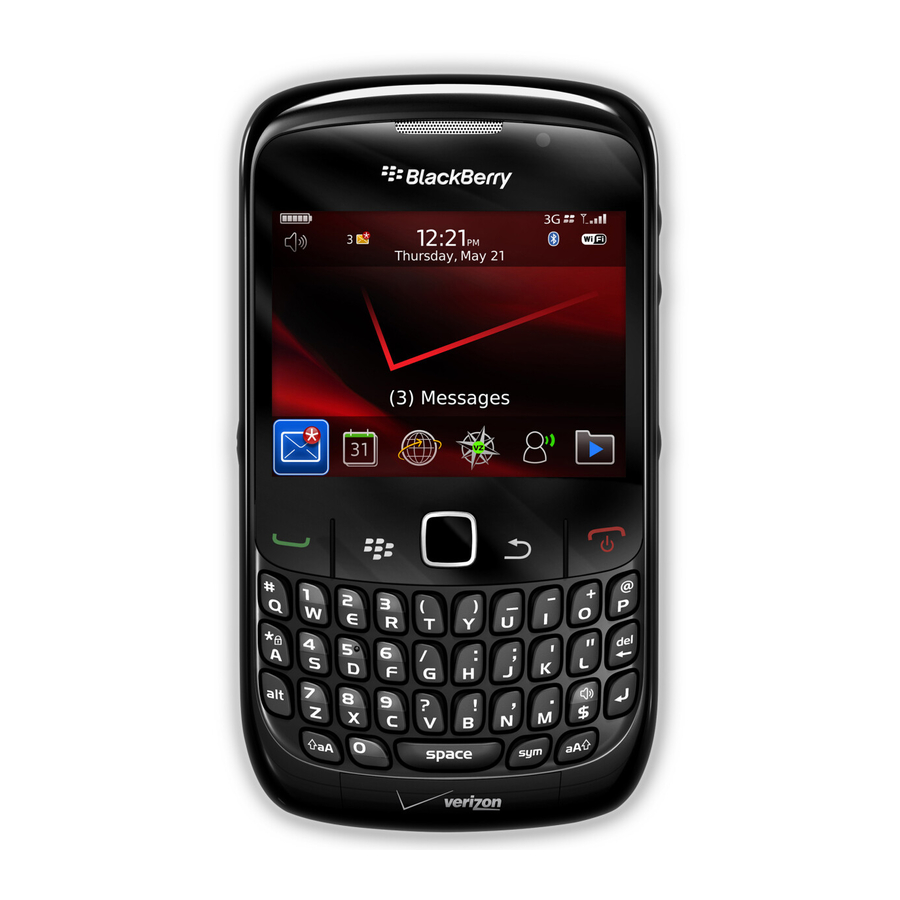
User Guide
• If your device normally connects to a CDMA network and your device supports international roaming, verify that your device is in global
roaming mode and that your SIM card is inserted in your device correctly.
• Verify that you have turned on the connection to the wireless network.
• Verify that you are connected to your wireless service provider's network. If you switched wireless networks manually, your device
remains connected to that wireless network until you select your wireless service provider's network again.
• If you have set a specific speed for wireless network connections, verify that you are in a wireless coverage area that supports the
connection speed.
• If you have a Wi-Fi® enabled device and your wireless service provider supports UMA, verify that your connection preference is not set
to Wi-Fi Only.
Related topics
Turn off the connection to the wireless network, 237
Switch wireless networks manually, 240
I cannot synchronize a certificate
Verify that the certificate synchronization tool of the BlackBerry® Desktop Manager is installed on your computer. If the certificate
synchronization tool is not installed on your computer, re-install the BlackBerry® Desktop Software. For more information about installing the
BlackBerry Desktop Software, see the printed documentation that came with your BlackBerry device.
Wireless network coverage
243
