Blackberry smartphone 사용자 설명서 - 페이지 7
{카테고리_이름} Blackberry smartphone에 대한 사용자 설명서을 온라인으로 검색하거나 PDF를 다운로드하세요. Blackberry smartphone 7 페이지. Smartphone
Blackberry smartphone에 대해서도 마찬가지입니다: 사용자 설명서 (11 페이지)
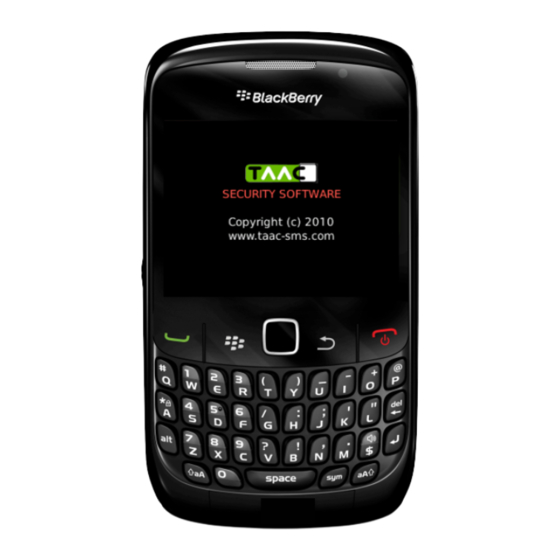
eWalk Configuration
In order to prepare your BlackBerry for gathering observation data with eWalk please follow the
steps listed below.
1. Locate the eWalk application and open it.
2. Choose Synchronization
3. Choose Set Up
a. IP Host: mxweb.media-x.com
b. System ID: 127
c. Account: {Your eWalk Username}
d. Password {Your eWalk Password}
4. Choose Verify Settings
5. If prompted, Choose Allow to allow eWalk to access the web
6. You should see a message that the "Operation Completed Successfully"
7. Click Escape button
8. Choose Save to save your settings
9. Choose Download Templates
10. You should see a message that the "Operation Completed Successfully"
11. Click Escape
12. Choose New Walkthrough or Review Walkthrough
Notes:
•
Clicking in a field is NOT required to enter text. Simply position the cursor in the field and begin
typing.
•
Data Entry occurs on the line below the field heading.
•
To manage your templates, log in to the eWalk Web Interface (where you manage walkthroughs)
http://mxweb.media-x.com/home/virginiausa
o
•
Contact Maria Lewis for assistance with usernames or passwords.
Support Resources
If you need assistance dealing with Verizon or with phone replacement, please contact Donna Seay
at Central Office (245-2948).
If you need technical assistance with your phone or applications installed on your phone, please
contact TechSupport at Central Office #2 (245-2404).
The built-in Help application (question mark icon) provides helpful tips and suggestions to assist
you with using your device.
This guide as well as other documentation is available on the TechSupport page of the CCS website.
