Blackberry Sprint 8830 WORLD EDITION 시작하기 매뉴얼 - 페이지 25
{카테고리_이름} Blackberry Sprint 8830 WORLD EDITION에 대한 시작하기 매뉴얼을 온라인으로 검색하거나 PDF를 다운로드하세요. Blackberry Sprint 8830 WORLD EDITION 48 페이지. Blackberry 8830: quick start
Blackberry Sprint 8830 WORLD EDITION에 대해서도 마찬가지입니다: 안전 및 제품 정보 (30 페이지), 안전 및 제품 정보 (32 페이지), 팁과 요령 (4 페이지)
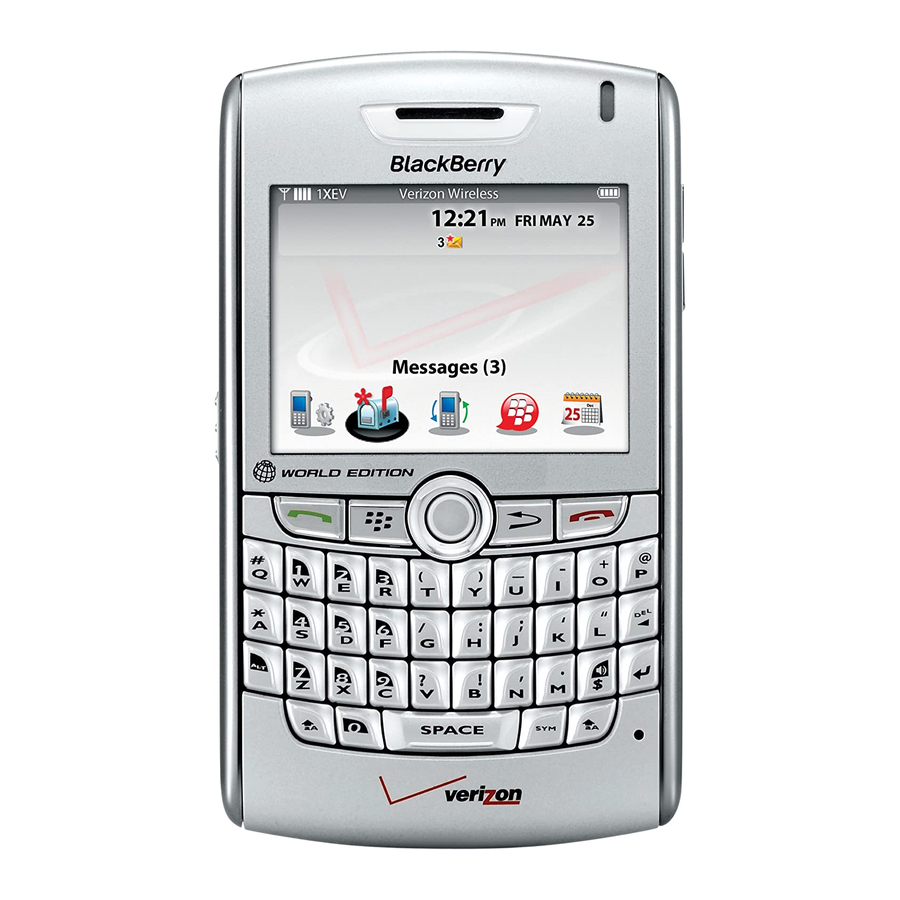
Start using your device
Make a call
1. On the Home screen or in the phone, perform one of the following actions:
• Type a phone number.
• Type part of a contact name. Highlight a contact or phone number.
2. Press the
To end the call, press the
Send an email message
1. In a message list, press the
2. Click Compose Email.
3. In the To field, perform one of the following actions:
• Type an email address.
• Type a contact name.
• Type part of a contact name. Click a contact.
4. Type a message.
key.
key. To end the call, press the
key.
key.
23
