Blackberry STORM 9500 - STORM 9530 SMARTPHONE 시작하기 매뉴얼 - 페이지 16
{카테고리_이름} Blackberry STORM 9500 - STORM 9530 SMARTPHONE에 대한 시작하기 매뉴얼을 온라인으로 검색하거나 PDF를 다운로드하세요. Blackberry STORM 9500 - STORM 9530 SMARTPHONE 46 페이지. Blackberry storm 9530: supplementary guide
Blackberry STORM 9500 - STORM 9530 SMARTPHONE에 대해서도 마찬가지입니다: 안전 및 제품 정보 (36 페이지)
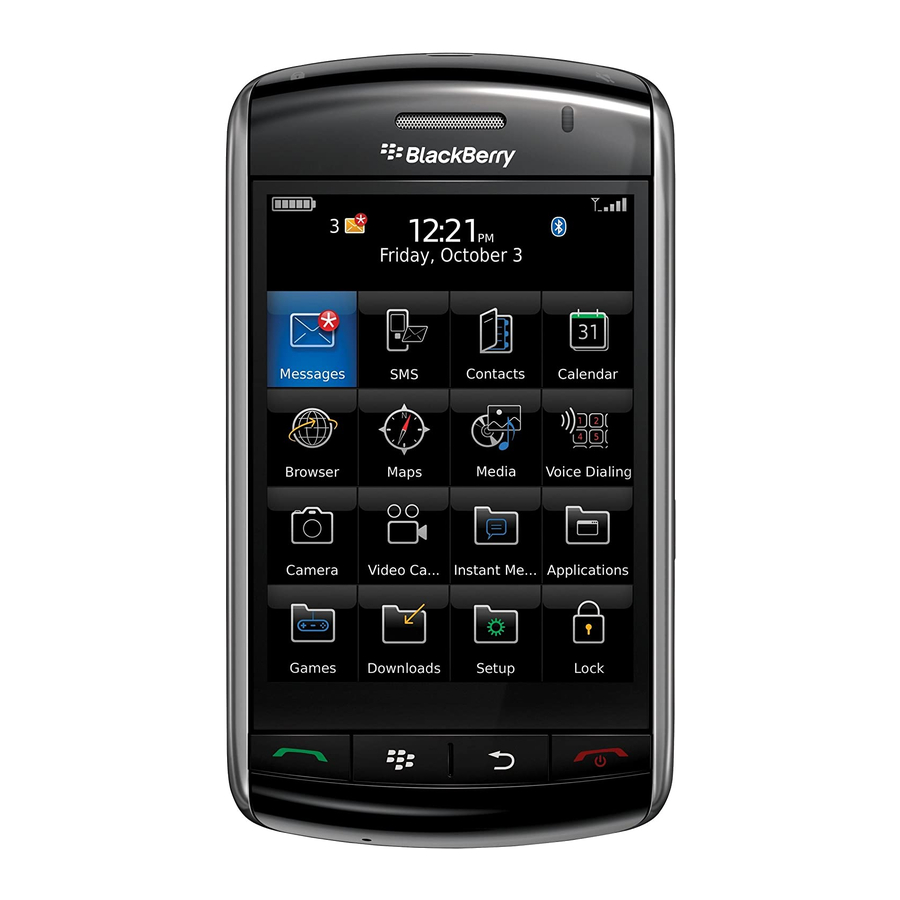
Move between screens
• To move back a screen, press the
• To return to the Home screen, press the
• To move to the next item, slide your finger to the left quickly.
• To move to the previous item, slide your finger to the right quickly.
For more information about touch screen navigation, see the setup wizard on your
BlackBerry® device.
Open a menu
• To open a menu in any application to access options and available actions, press
the
• To close a menu, press the
Change your screen orientation
To switch between portrait view and landscape view, turn your BlackBerry® device sideways.
14
key.
key.
key.
key.
