Blackberry Storm 9530 매뉴얼 - 페이지 10
{카테고리_이름} Blackberry Storm 9530에 대한 매뉴얼을 온라인으로 검색하거나 PDF를 다운로드하세요. Blackberry Storm 9530 40 페이지. Blackberry storm 9530: supplementary guide
Blackberry Storm 9530에 대해서도 마찬가지입니다: 시작하기 매뉴얼 (46 페이지), 안전 및 제품 정보 (36 페이지), 여기에서 시작 (4 페이지)
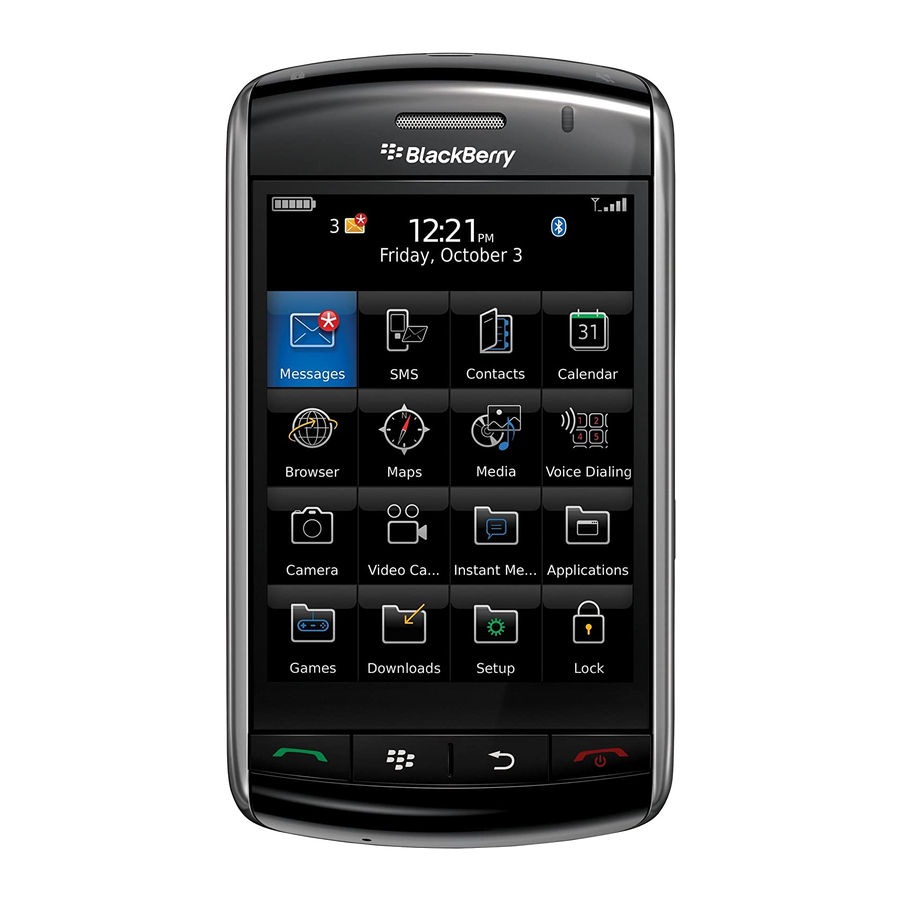
6. Click Save.
Add a contact
1. On the Home screen, click the Contacts icon.
2. Click New Contact.
3. Type the contact information.
4. Press the
5. Click Save.
Phone tips
To
Answer a call
Adjust the volume during a call
Turn on or turn off mute during a call
8
key.
Do
Press the
Press the Volume keys on the right side of
your BlackBerry® device
Press the
key at the top of your device
key
