Blackberry Storm 9530 매뉴얼 - 페이지 18
{카테고리_이름} Blackberry Storm 9530에 대한 매뉴얼을 온라인으로 검색하거나 PDF를 다운로드하세요. Blackberry Storm 9530 40 페이지. Blackberry storm 9530: supplementary guide
Blackberry Storm 9530에 대해서도 마찬가지입니다: 시작하기 매뉴얼 (46 페이지), 안전 및 제품 정보 (36 페이지), 여기에서 시작 (4 페이지)
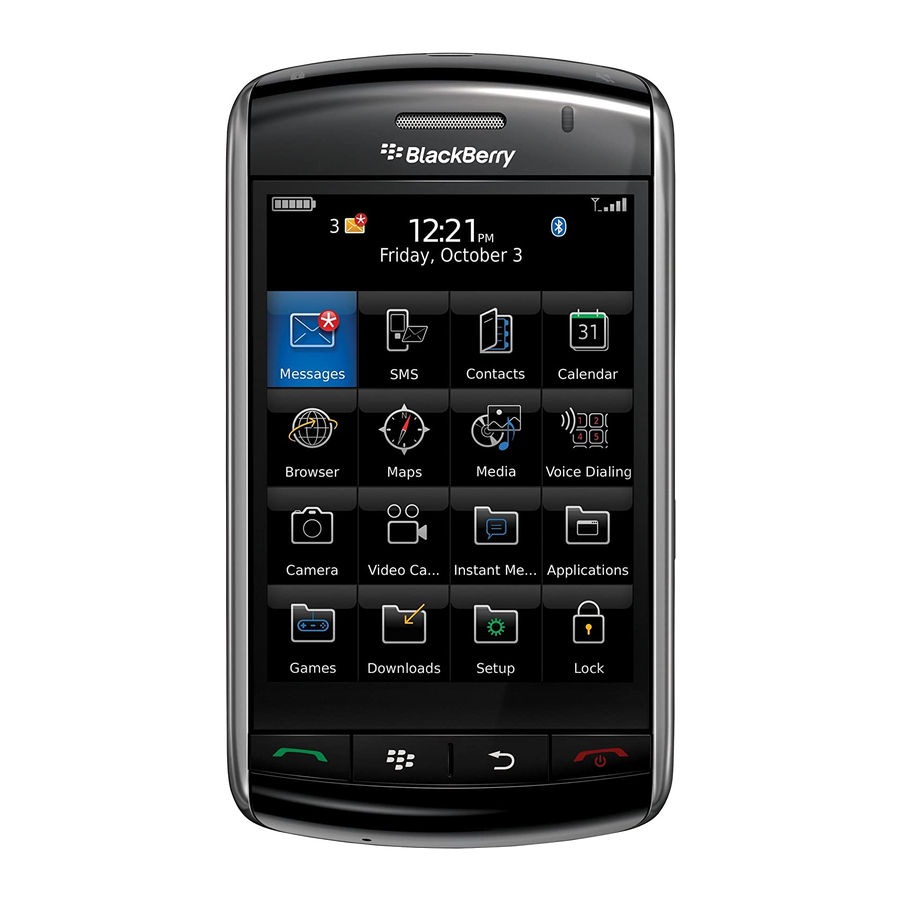
Record a video
1. On the Home screen, click the Media icon.
2. Click the Video Camera icon.
3. Click the record icon.
4. To pause recording, click the pause icon.
Media tips
Do not use your headphones at a high volume. Hearing damage can occur. For more
information, see the Safety and Product Information booklet, located on the BlackBerry®
User Tools CD.
16
Video camera screen
