Blackberry Torch 9800 여기에서 시작하기 매뉴얼 - 페이지 2
{카테고리_이름} Blackberry Torch 9800에 대한 여기에서 시작하기 매뉴얼을 온라인으로 검색하거나 PDF를 다운로드하세요. Blackberry Torch 9800 6 페이지. Blackberry torch 9800 smartphone quick start (french)
Blackberry Torch 9800에 대해서도 마찬가지입니다: 안전 및 제품 정보 (46 페이지), (프랑스어) 매뉴얼 드 데마라주 라피드 (6 페이지)
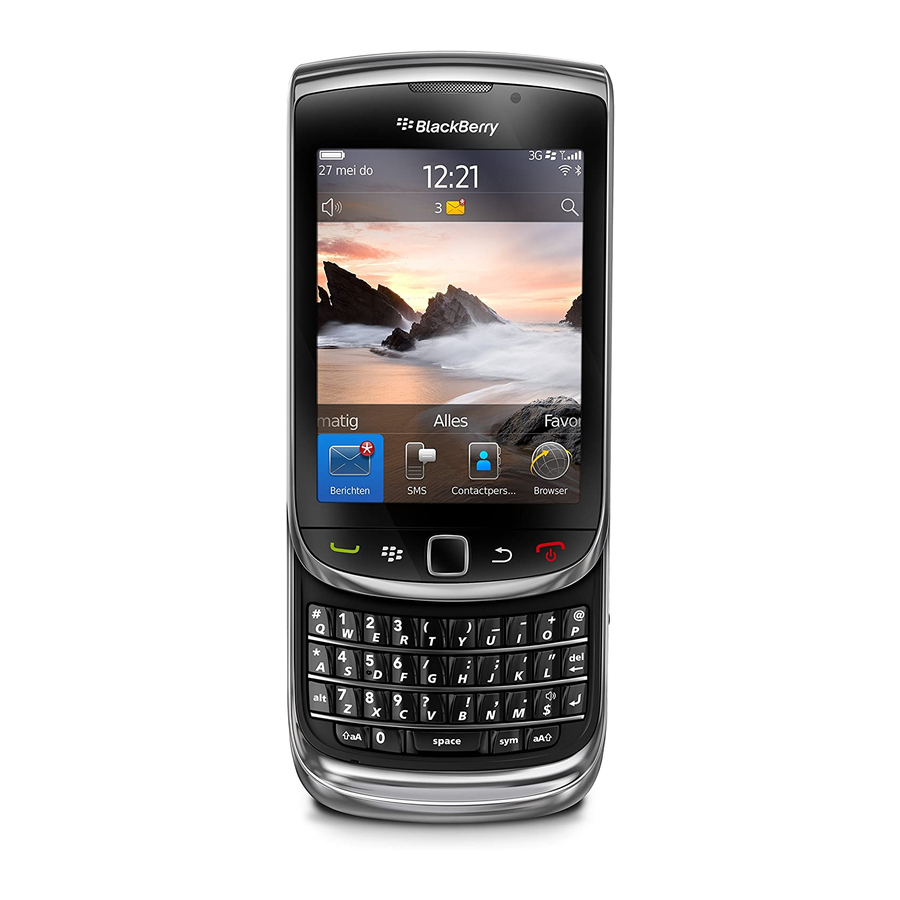
Safety information
Insert the SIM card and battery
Depending on your BlackBerry® device model or your wireless service provider, you might not need to insert a
IT IS IMPORTANT THAT YOU READ THE SAFETY AND
SIM card to use your device.
PRODUCT INFORMATION BOOKLET (INCLUDED)
PRIOR TO USING YOUR BLACKBERRY® DEVICE. It
contains essential safety information related to your
device.
More tips, interactive demos,
and videos are online!
For more info, go to
www.blackberry.com/
gettingstarted.
Charge the battery
Insert a media card
If your BlackBerry® device does not turn on automatically,
You can use a media card to store more media files. A media
charge the battery or press and hold the
key.
card might already be in your BlackBerry® device.
To insert
Chargers might vary by region.
full battery power
battery charging
To see a video, on the Home screen, tap the Setup icon and
low battery power
see the Help & Tutorials section.
Set up your device
Get started quickly with Setup!
Setup should appear automatically, but if it doesn't, on the
Home screen, tap the Setup icon.
• Set up email addresses and social networking accounts
To remove
• Personalize your BlackBerry® device
• Learn about typing and important keys
• Set up wireless and Bluetooth® connections
