Blackberry 9000 - Bold 시작하기 매뉴얼 - 페이지 38
{카테고리_이름} Blackberry 9000 - Bold에 대한 시작하기 매뉴얼을 온라인으로 검색하거나 PDF를 다운로드하세요. Blackberry 9000 - Bold 46 페이지. Golf gps
Blackberry 9000 - Bold에 대해서도 마찬가지입니다: 안전 및 제품 정보 (36 페이지), 제품 데이터 시트 (2 페이지), 여기에서 시작 (4 페이지), 매뉴얼 (42 페이지), 서비스 매뉴얼 (2 페이지), 사용자 설명서 (36 페이지), 사용자 설명서 (7 페이지), 팁 (4 페이지)
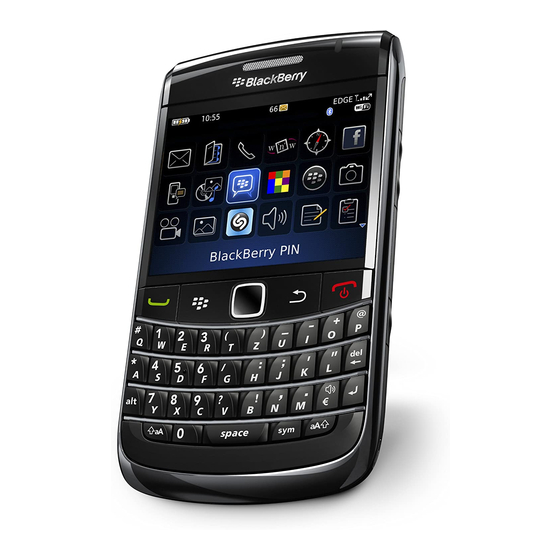
• If you are using the Push Button Setup method for Wi-Fi, verify that the network
access point is enabled with Wi-Fi Protected Setup™, and that it has been set to
send its profile. Verify that another device is not also attempting to connect at
the same time, and that not more than one network access point within range is
in this mode.
I cannot associate my device with an email address
Try performing the following actions:
• On the email setup screen, verify that you have typed all the email address
information correctly.
• Verify that the email address is associated with a supported email account (for
example, a POP3 email account or an IMAP email account). For more information
about supported email accounts, contact your wireless service provider.
• If you are trying to add a Microsoft® Outlook® or IBM® Lotus Notes® work email
address to your BlackBerry® device, in a browser on your computer, log in to the
email setup web site using the web page address provided by your wireless service
provider and add the work email address. To log in, you must have a login user
name and password. You can create a login user name and password in the setup
wizard on the email setup screen.
36
