Blackberry Client for IBM Lotus Quickr 사용자 설명서 - 페이지 5
{카테고리_이름} Blackberry Client for IBM Lotus Quickr에 대한 사용자 설명서을 온라인으로 검색하거나 PDF를 다운로드하세요. Blackberry Client for IBM Lotus Quickr 13 페이지. Version: 1.0
Blackberry Client for IBM Lotus Quickr에 대해서도 마찬가지입니다: 사용자 설명서 (11 페이지), 사용자 설명서 (12 페이지)
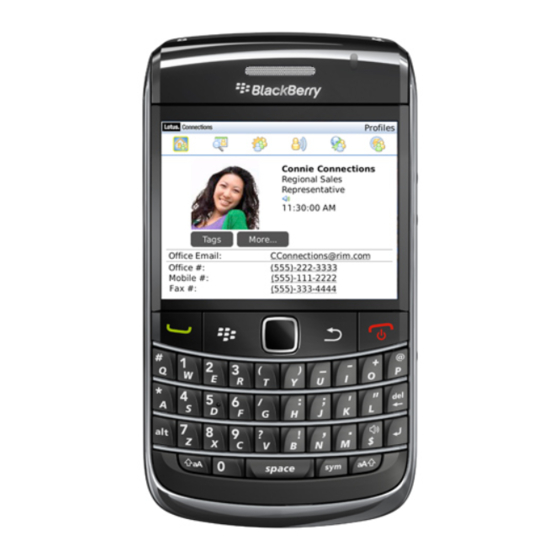
User Guide
Libraries and folders
About libraries
Libraries contain the folders and files that you upload and share with your colleagues. You can sort libraries, view library details, and mark a
library as a favorite. You can only create new libraries using IBM® Lotus® Quickr™ on your computer.
View library details, folder details, or file details
You can view the description, author, and creation date of a library, folder, or file. You can also view the date that the library, folder, or file was
last changed.
1.
Highlight a library, folder, or file.
2. Press the Menu key.
3. Click Show.
4. Click one of the following options:
• Library Details
• Folder Details
• File Details
View recently visited libraries
1.
On the All Libraries screen or the Favorite Libraries screen, press the Menu key.
2. Click Show.
3. Click Recent Libraries.
View favorite libraries and favorite folders
1.
When viewing all libraries, recent libraries, or favorite libraries, press the Menu key.
2. Click Show.
3. Perform one of the following tasks:
• Click Favorite Libraries.
• Click Favorite Folders.
Libraries and folders
3
