Blackberry smartphone 사용자 설명서 - 페이지 5
{카테고리_이름} Blackberry smartphone에 대한 사용자 설명서을 온라인으로 검색하거나 PDF를 다운로드하세요. Blackberry smartphone 11 페이지. Smartphone
Blackberry smartphone에 대해서도 마찬가지입니다: 사용자 설명서 (7 페이지)
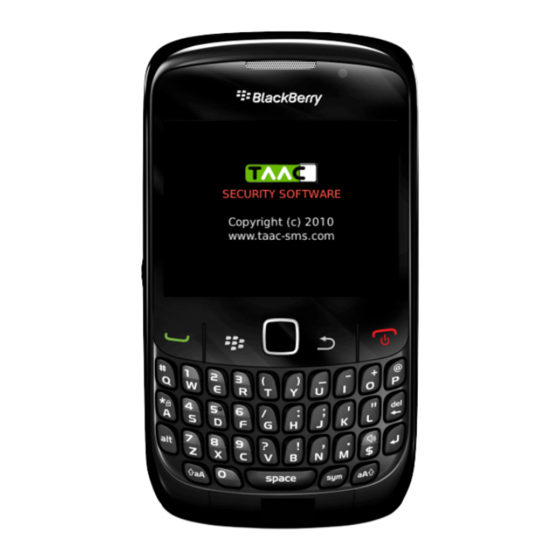
6. Save the settings as they are shown, without making any changes or postponing the download.
7. Select Restart to complete the procedure.
User manual version 2.10-beta
When the download is complete, you need to restart your BlackBerry.
The restart is mandatory to complete the download correctly and to
make sure the right functioning of the application. Anyway, the phone
can be restarted also on a later moment and not necessarily
immediately.
TAAC will function correctly only after the restart. Remember that a
BlackBerry will take about 3 minutes to restart and work.
After the restart you will nd the application installed on the Download
le or in the rst screen displayed.
In this stage the download process of the application is completed
successfully.
If you encountered a problem or your downloading process was
interrupted in some stage by malfunction, send an email to
sms.com
for an assistance request. Remember to indicate the brand
and the model of of your phone to which you are trying to install the
software, and describe in details what kind of problem you have
encountered. If possible, indicate also the taken steps that lead you to
this error.
- Copyright 2010 - All rights reserved
The authorizations will be set automatically,
so there is no need to modify any
parameters.
sos@taac-
5
