Blackberry Taac 사용자 설명서 - 페이지 6
{카테고리_이름} Blackberry Taac에 대한 사용자 설명서을 온라인으로 검색하거나 PDF를 다운로드하세요. Blackberry Taac 11 페이지.
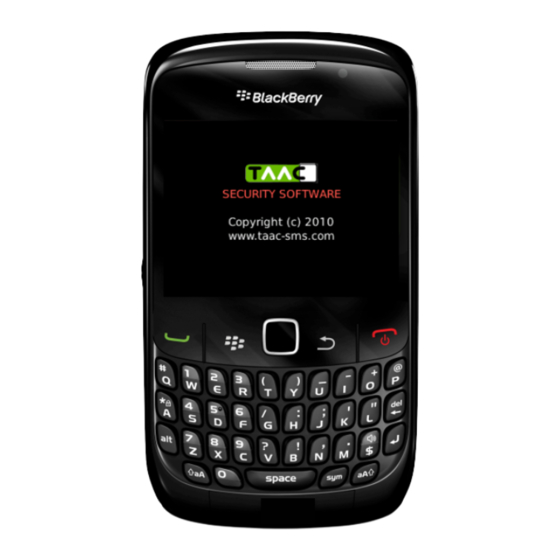
The rst time of use
1. Open the application;
2. Accept the user license by choosing "yes"
3. Set a PIN code of at least 4 numbers. This PIN will be necessary every time you access the application;
4. Send the con rmation SMS suggested by the application in order to activate the installation and the
technical support.
The main menu of TAAC
User manual version 2.10-beta
The application is similar to a normal SMS sending function. In order to
start exchanging secure SMSs with your contacts, it's necessary to add
them rst in the phonebook within the application.
Go to the section 2 of the manual to learn how to do it.
- Copyright 2010 - All rights reserved
The security code guarantees that only you can
access the application in the future.
A suggestion: Choose a PIN code that is different
from the one you have already set on the phone
itself.
ATTENTION: If you forget your PIN, there is no
possible way to regain it.
6
