Blackberry 7230 사용자 설명서 - 페이지 6
{카테고리_이름} Blackberry 7230에 대한 사용자 설명서을 온라인으로 검색하거나 PDF를 다운로드하세요. Blackberry 7230 14 페이지. Blackberry internet service user guide
Blackberry 7230에 대해서도 마찬가지입니다: 안전 및 제품 정보 (11 페이지), 시작하기 매뉴얼 (18 페이지), 빠른 참조 매뉴얼 (2 페이지), 데이터시트 (2 페이지), 사용자 설명서 (12 페이지), 사용자 설명서 (9 페이지)
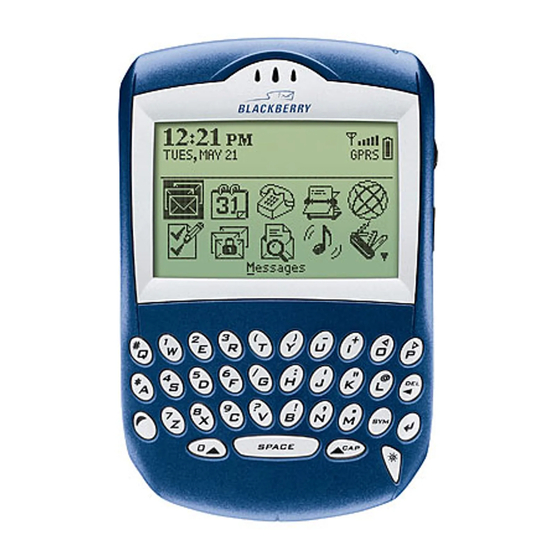
Using Your Roadpost BlackBerry Rental
5. A Redirector Settings window will appear with the PIN
of your Roadpost rental device. Click <Yes>.
6. Another window will appear to indicate that an
encryption key will be generated. Click <OK>. Move the
mouse as directed to generate random information for
the new encryption key.
7. The Roadpost BlackBerry has now been connected to
your existing system.
Confirming a wireless connection
Before sending and receiving email on a Roadpost
BlackBerry, ensure that a wireless signal is being received.
1. Scroll to
(Wireless). If Wireless is not already active,
click the trackwheel to Turn Wireless On.
8
Get help free from your Roadpost BlackBerry
+1.905.272.5665
Using Your Roadpost BlackBerry Rental
Synchronizing existing personal BlackBerry data
with the Roadpost rental
1. Double click on the IntelliSync icon
BlackBerry Desktop Manager to synchronize email
and personal information, and continue as you would
normally do if you were using your existing BlackBerry
device.
Get help free from your Roadpost BlackBerry
+1.905.272.5665
on the
9
