Blackberry 7730 시작하기 매뉴얼
{카테고리_이름} Blackberry 7730에 대한 시작하기 매뉴얼을 온라인으로 검색하거나 PDF를 다운로드하세요. Blackberry 7730 18 페이지. Blackberry internet service user guide
Blackberry 7730에 대해서도 마찬가지입니다: 안전 및 제품 정보 (11 페이지), 사용자 설명서 (10 페이지), 사용 설명서 (8 페이지), 사용자 설명서 (9 페이지)
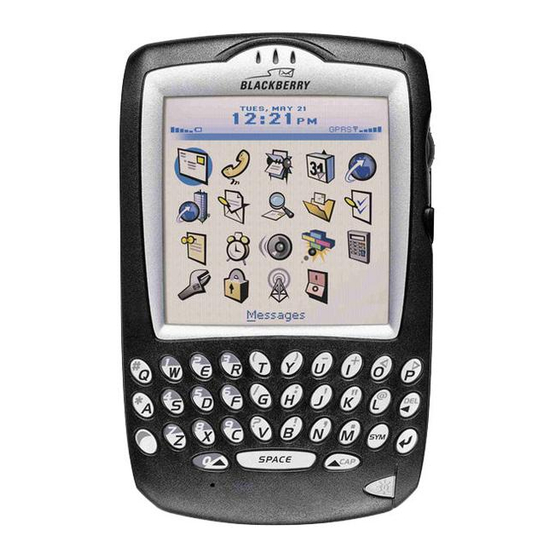
Earpiece
Alt key
Type the alternate
character on a key
BlackBerry Wireless Handheld™
BlackBerry Wireless Handheld™
Left Shift key
Data/charging port
Roll the trackwheel
to move the cursor and highlight items on the screen.
Click (press) the trackwheel
select items on the screen.
Press the Escape button
page in the browser.
Hold the Escape button
Getting Started Guide
Getting Started Guide
Headset jack
Right Shift key
to view the menu on most screens and to
to exit a screen, cancel an action, or go back one
to end a phone call.
Notification LED
Phone button
Open the phone screen
Trackwheel
Select or click an item
Escape button
Exit a screen
Backspace key
Enter key
Symbol key
Open the symbol list
Power button
Backlighting
