Blackberry 8700C WIRELESS HANDHELD - GETTING STARTED GUIDE FROM CINGULAR 사용자 정보 설명서 - 페이지 8
{카테고리_이름} Blackberry 8700C WIRELESS HANDHELD - GETTING STARTED GUIDE FROM CINGULAR에 대한 사용자 정보 설명서을 온라인으로 검색하거나 PDF를 다운로드하세요. Blackberry 8700C WIRELESS HANDHELD - GETTING STARTED GUIDE FROM CINGULAR 18 페이지. Getting started guide
Blackberry 8700C WIRELESS HANDHELD - GETTING STARTED GUIDE FROM CINGULAR에 대해서도 마찬가지입니다: 안전 및 제품 정보 (11 페이지), 시작하기 매뉴얼 (37 페이지), 시작하기 매뉴얼 (28 페이지)
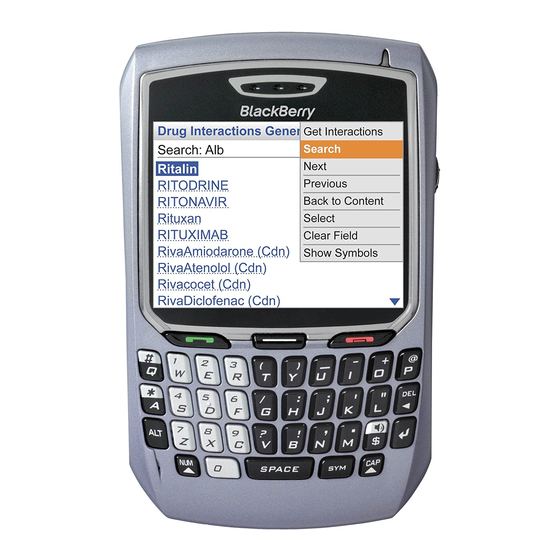
• Messages filed in folders in GroupWise are set to not be listed in your
Blackberry inbox.
You can change this option by
1.
Opening the message list
2.
Click the trackwheel
3.
Select
Options
4.
Select
General Options
5.
Select
Hide Filed Messages
6.
Click the trackwheel
7.
Select
Change Option
8.
Select
No
9.
Click the trackwheel
10. Select
Save
• High Priority messages have been set to ring with the William Tell tone.
You may prefer to have this feature set to another tone.
You can change this option by
1.
Opening
2.
Select the current profile (designated in bold type)
3.
Select
Edit
4.
Select
Level 1 Messages
5.
Select
Edit
6.
Highlight
7.
Click the trackwheel
8.
Select
Change Option
9.
Choose from available ring tones
10. Click the trackwheel
11. Select
Save
Note:
There are separate settings for Out of Holster and In Holster.
F:\US\US Public\Documents-Training\BlackBerry\Manuals\2006\user manual.doc
(to show filed messages in the inbox)
Profiles
from the home screen
William Tell
8
