Blackberry 8700C WIRELESS HANDHELD - GETTING STARTED GUIDE FROM CINGULAR 시작하기 매뉴얼 - 페이지 16
{카테고리_이름} Blackberry 8700C WIRELESS HANDHELD - GETTING STARTED GUIDE FROM CINGULAR에 대한 시작하기 매뉴얼을 온라인으로 검색하거나 PDF를 다운로드하세요. Blackberry 8700C WIRELESS HANDHELD - GETTING STARTED GUIDE FROM CINGULAR 28 페이지. Getting started guide
Blackberry 8700C WIRELESS HANDHELD - GETTING STARTED GUIDE FROM CINGULAR에 대해서도 마찬가지입니다: 안전 및 제품 정보 (11 페이지), 시작하기 매뉴얼 (37 페이지), 사용자 정보 설명서 (18 페이지)
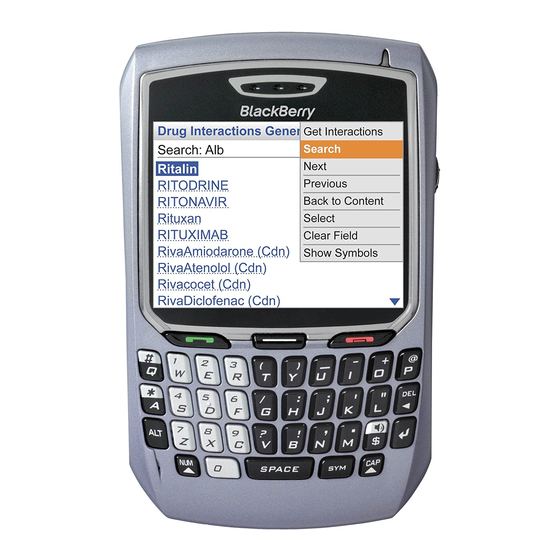
Synchronize Your BlackBerry 8700c With Your Computer
BlackBerry
Desktop Software
®
You can install the BlackBerry
and connect your BlackBerry
perform any of the following actions:
• Synchronize organizer data such as contacts, calendar entries, tasks,
Note:
Before installing
and memos between your BlackBerry 8700c and your computer.
the BlackBerry
Desktop Software,
• Back up and restore BlackBerry 8700c data.
you must agree to
the BlackBerry End
User/Software License
• Transfer files between your computer and your BlackBerry 8700c.
Agreement
• Add applications to your BlackBerry 8700c.
• Set up and manage email message forwarding or wireless calendar
synchronization if your BlackBerry
has advised you to do so.
0
0
BlackBerry
®
Desktop Software
Desktop Software on your computer
®
®
8700c to your computer to allow you to
Enterprise Server administrator
®
®
BlackBerry
8700c
BlackBerry
®
Desktop Software
What You Need
• Intel
compatible 486 or higher computer that is compliant with USB
®
1.1 or later
• Microsoft
®
Windows
®
000, or later
• Available USB port
• CD drive
®
BlackBerry
8700c
1
1
